Notion’s databases are one of the most amazing features of the platform. They provide you with a powerful tool to group similar ideas together, enabling you to keep track of, manage, and organize your work more efficiently. Databases are an essential aspect of Notion. In this blog post, we’ll explore the many ways in which they can help you boost your productivity.
The problem with traditional productivity tools
When it comes to productivity tools, most of them specialize in one particular function. Some are good for storing notes, others for managing projects, and still others for storing information. However, Notion stands out because it can do almost anything. With Notion, I have found that there are very few things I cannot do, and I can continuously improve how I work within the platform.
One of the main benefits of Notion is its versatility. Unlike other productivity tools that limit your capabilities, Notion allows you to customize your workspace to suit your specific needs. With Notion databases, you can group similar ideas together, enabling you to manage and organize your work more efficiently.
What are Notion databases?
Notion databases provide you with a powerful tool to group similar ideas together, enabling you to keep track of, manage, and organize your work more efficiently. Databases are an essential aspect of Notion, allowing you to store and organize information in a structured, intuitive way. In Notion, you can sort, filter, and display a collection of related information in various formats using databases. This allows you to keep track of everything from project tasks to personal goals in a single, centralized location.
Notion databases are highly customizable. This means that you can create your own templates or use pre-built templates to suit your needs. You can customize properties, tags, and filters to organize your data. This makes it easy to access your data and reduces the need for switching between different software. Notion databases offer customizable templates and properties, allowing you to tailor them to fit a variety of use cases. This makes them a versatile and efficient solution for managing information. It also allows you to do more within your workspace which helps you take action quicker and more efficiently. The more you start to use them, the more you can see just how much you can keep track of both personal and professional stuff.
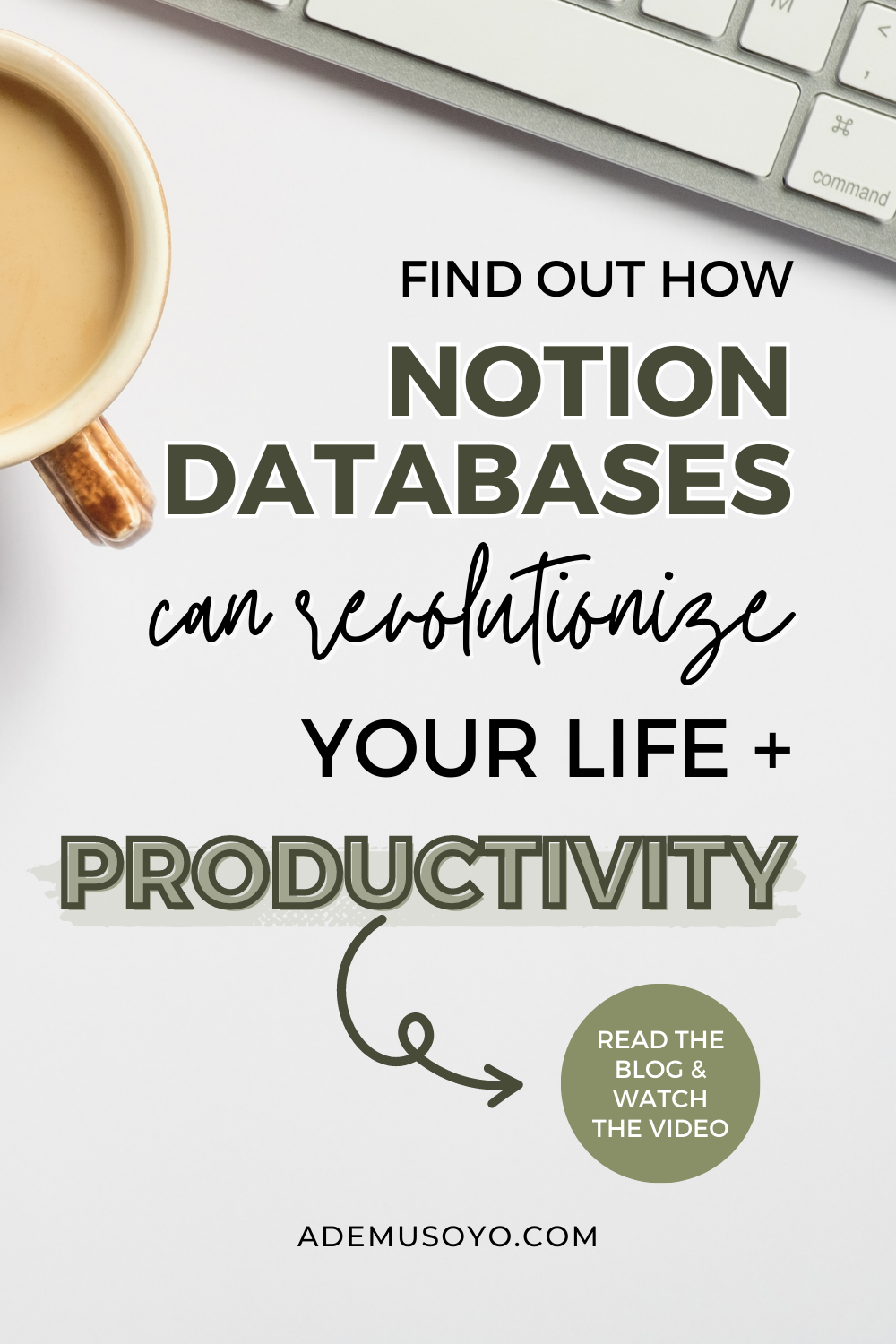
Benefits of using Notion databases for productivity
With Notion databases, you can tailor custom workflows and systems to your unique needs. No matter what kind of work you do, databases can help you streamline your processes and manage your tasks more efficiently. It can unlock a new level of productivity, making it easier and more enjoyable to get work done, from seamless organization to efficient task management. Some of the benefits that I’ve seen that make Notion Databases beneficial are:
- Customization: Notion databases are highly customizable. You can create your own templates or use pre-built templates to suit your needs. You can customize properties, tags, and filters to organize your data.
- Centralization: Notion databases provide a centralized location for all your data. You can create multiple databases for different purposes and link them together. This makes it easy to access your data and reduces the need for switching between different software.
- Flexibility: Notion databases are highly flexible. You can use them for a variety of purposes such as project management, CRM, content creation, and much more. You can also integrate them with other software to create a seamless workflow.
Notion databases allow you to do more within your workspace which helps you take action quicker and more efficiently. The more you start to use them, the more you can start to see just how much you can keep track of both personally and professionally.
How to set up Notion databases
If you want to work with Notion Databases, you have two different options for setting them up. The first option is to create a brand new page and set up the Notion Database as its own page. This is a great option if you want to keep your databases organized and separate from other content. The second option is to set up your Notion Database within an existing page. This option is perfect if you want to keep all your information in one place and don’t want to navigate to different pages to access your database. Both options have their own advantages and disadvantages, so it’s important to consider what you want to achieve and how you plan on organizing your content before deciding which option to choose.
Customizing your Notion databases for maximum efficiency
When it comes to customization within your Notion Databases, there are many database features that can really enhance your Notion workspace and allow you to actually use Notion Databases more efficiently. Here are the ways that I’ve found to be really helpful:
Using Database Templates
If you find yourself writing the same thing over and over again, having database templates is really going to be a game changer for you. When you use database templates, you’re able to take notes quicker and more efficiently because it eliminates the need to re-write the same thing. For example, consider a scenario where you maintain a database for all your different projects, each requiring a specific format before you can begin working on them. With database templates, you’re able to already have the same text that you copy over already within that page so all you need to do is add the information that is specific to the project.
In addition to using database templates for content, you can also use database templates to auto-populate different properties. This can be helpful because when you add a new page to your database, you can use a template that automatically categorizes the page for you. By using database templates, you’re saving time and also ensuring that you’re staying organized from the beginning of a new task, project, or idea that you’re working on.
Linking Databases Together
Notion databases can seamlessly connect to other databases using the relational property to make it easy to cross-reference different types of information. For example, let’s say you have a project database and a task database. You can relate different tasks to a particular project and those relations can allow you to use the rollup property in a Notion Database that can help you better visualize how things are performing or make it easier for you to get the information that you readily need.
Linked databases also help you create a web of information through the different relations. So as you’re looking into something, you’re able to sort of be able to cross reference, how it connects to other things, and really just kind of make your workflow a little bit more seamless as you’re working with Notion. Being able to connect your different databases together can create smoother connections and help things work together a lot smoother.
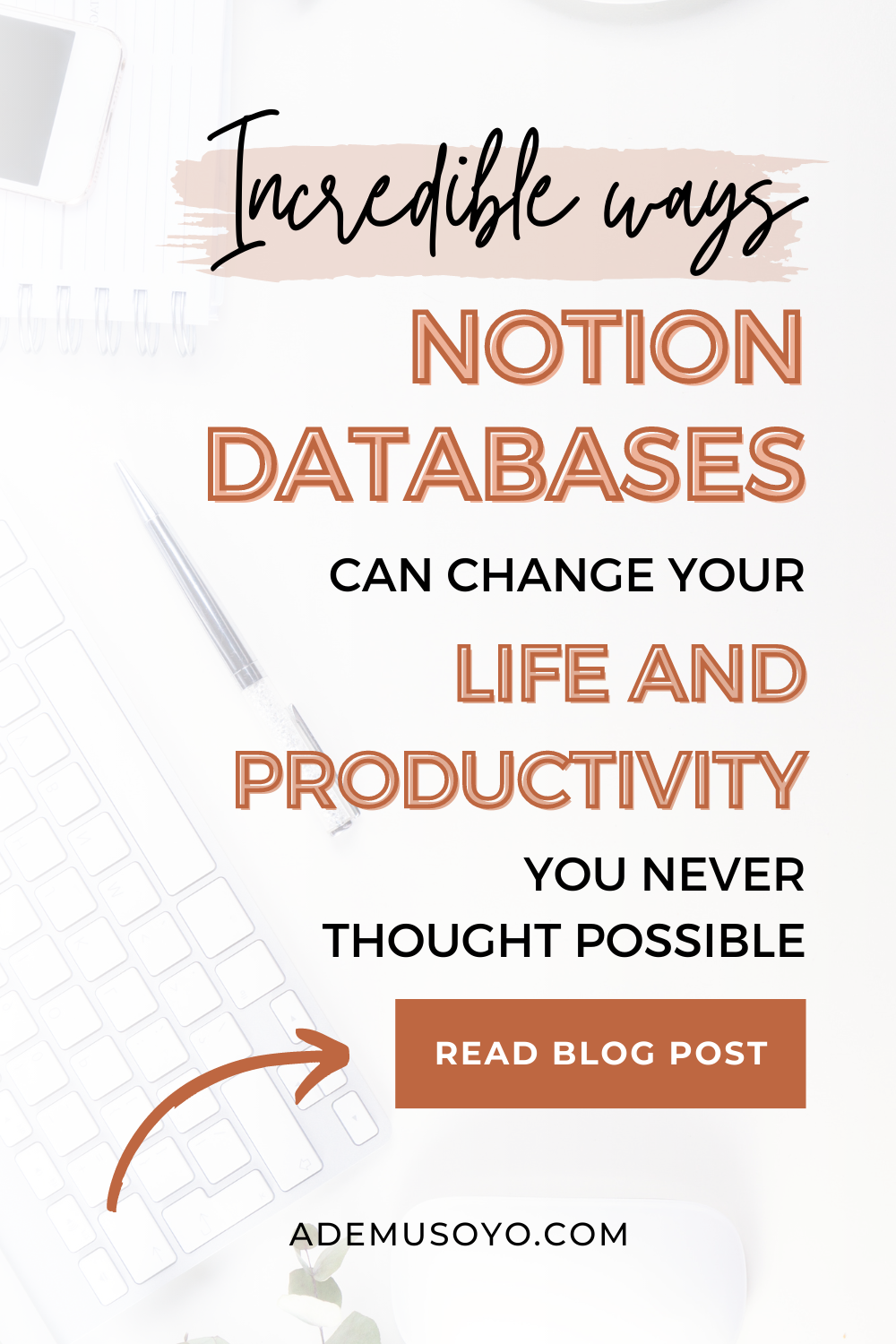
Notion Views
Utilizing Notion Database views can really take your organization to a whole different level. Notion offers different views like the board view, the table view, the list view, and the calendar view and you can add different properties within your database that allow you to filter and sort your database pages more seamlessly. By creating custom Notion database views with different filters and sorts, you’re able to visually see what you need to see and also hide what you don’t need to see seamlessly.
One of the properties that I personally have on all my databases is an archive property. I use this functionality as an example in my tasks database. When I complete a task, I mark the archive property. This action removes the task from my immediate view due to the filters I’ve configured. As a result, I can concentrate solely on the tasks requiring attention at a given moment.
Using different Notion views can also help you create a little bit more of a mobile friendly. The list view is the best view for this. The list view allows you to quickly access information and type things up on the go on your mobile phone. Also, when you have an iPhone, you’re able to use the Siri shortcuts that can allow you to quickly add something to a database without having to stress or use too many clicks.
Notion integrations and extensions to enhance productivity
A few years ago, Notion released its API, enabling you to seamlessly extend your Notion Workspace beyond the app. By integrating multiple apps within your Notion workspace, you can create more automated workflows and streamline your work processes. This is especially useful for those who rely heavily on their Notion workspace to manage various tasks and projects.
Centralizing your data in one place can help you stay organized and work more efficiently. You can even integrate other apps within your Notion workspace to achieve a more realistic and comprehensive view of your data, without having to switch between different platforms or tools. In short, the API has opened up a world of possibilities for expanding and optimizing your Notion workspace making it a tool that you can use for everything.
Real-life examples of using Notion databases for different purposes
When I say that you can literally keep track of anything in Notion, I really mean it! Notion has no bounds and can be useful for your personal life as well as your professional life too. Here are some of my Notion Databases that I have:
- Weekly Planning Database: Every week, I use this database to plan my goals and determine which days of the week I will accomplish tasks.
- Notes Database: When random things pop into my head that I want to journal about, I use this database to quickly jot things down.
- Social Media Content Database: To more effectively track my content ideas and ensure timely publishing of each idea, my social media content calendar database plays an essential role. Here’s an example of Instagram content manager I’ve created.
- Book Tracker: I love reading and I enjoy keeping track of my books in Notion! It’s nice to see quickly just how much I’ve been reading and how quickly I’ve been reading as well.
- Shopping List: For all of my wishlist items, I keep a list in Notion so that I can buy them when the time is right.
- Habit Tracker: When I’m trying to develop a new routine or habit, I find that creating a database to keep track of what I’ve completed is helpful.
When it comes to deciding whether you should or shouldn’t use a Notion Database, ask yourself if this thought or idea is going to need more data, if it does, then using a Notion database is definitely the way to go.
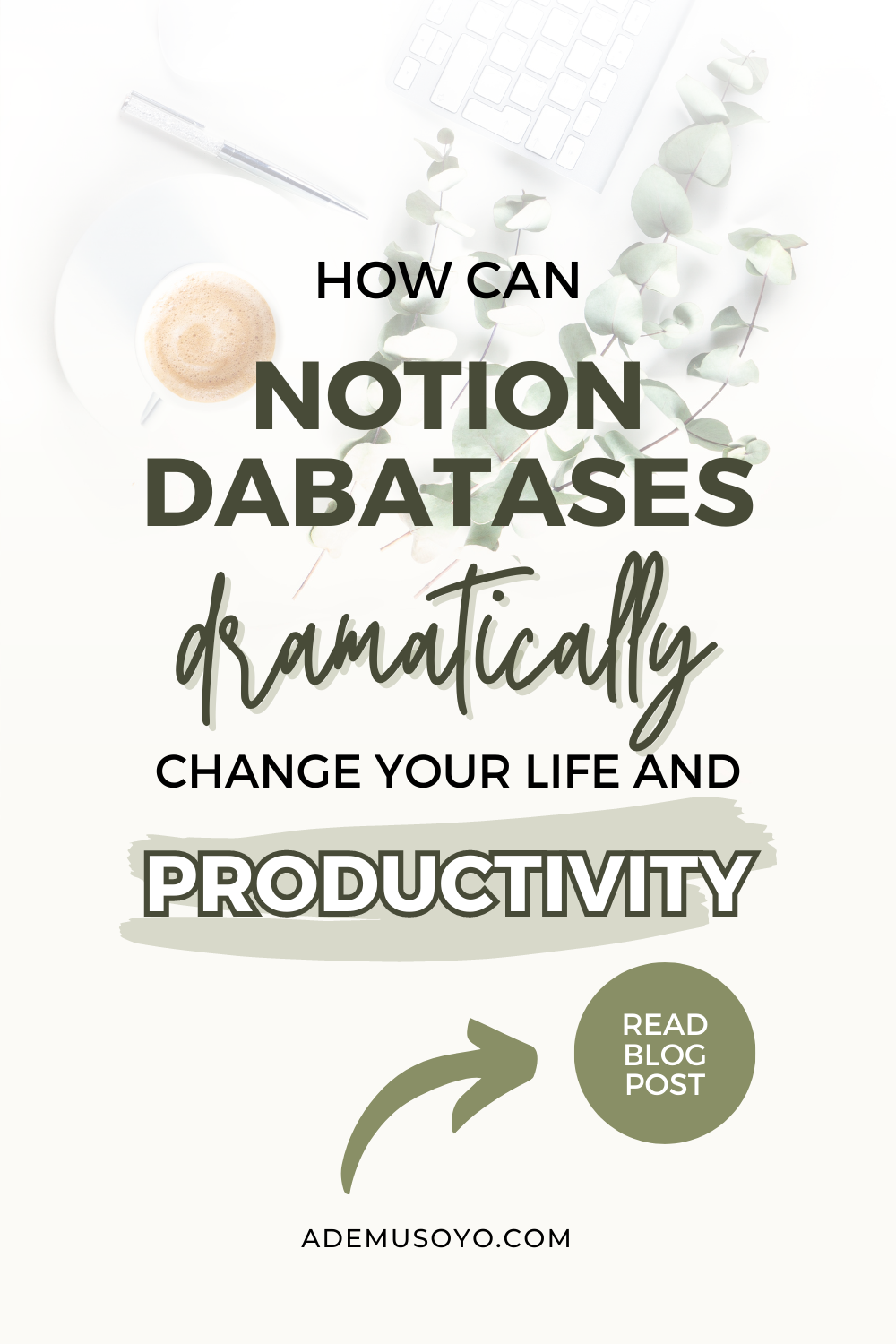
Tips and tricks for optimizing your productivity with Notion databases
In a previous blog, I talked about how to be more productive, and to do so, you have to better manage your time. This is where you can utilize Notion as a tool to enhance your productivity. Here are some of the tips that I recommend you incorporate within your Notion Database:
Time Management
Within a notion database, you can use different properties and views to better keep track and prioritize your tasks and manage your time a little bit better. Notion database also helps you visually see how things are progressing. Simply keeping tabs on your daily accomplishments versus the previous day can significantly help you in logging your progress and work patterns, ultimately supporting improved workflow management. Personally, I observed a challenge in completing tasks on Wednesdays when I began tracking my tasks. Consequently, when scheduling my week, I deliberately avoid assigning tasks for Wednesdays. While this approach isn’t foolproof, it often proves effective and enables me to rest guilt-free when needed. This strategy helps me more effectively how I manage my weekly task priorities.
Simplifying Your Workflows
Notion Databases simplify how you work. One of the more recent features that notion released is you’re able to create repeating tasks using the database templates so that you can automatically have things populate either daily, weekly, or monthly. Engaging in this practice can save you time on reflections and managing recurring projects or tasks. It also eliminates the need to actively think about them since you already know they are being automatically populated for you.
Notion also allows you the ability to add different integrations and automation into your workspace. Now you’re able to bring different data and information from your third-party apps into notion allowing you to centralize your information to make things easier to access.
Creating Different Dashboards
When starting out with Notion, you might create a dedicated page as your central hub for organizing all the other pages and notes you have. When you add notion databases, you’re able to better customize different pages because you’re able to create different views for those pages and better keep track of specific ideas or projects. This can really take your Notion workspace to a whole different level. By creating different views that allow you to sort of see and automate some of your views on a given day or at a given time period, you’re able to make a notion more customizable to your needs and your desires.
Conclusion
Whether you’re a new or old Notion user, we can all spend some time improving our Notion databases and enhancing our workflows. For a head start in enhancing your organization with Notion databases, feel free to download my free online business hub template.
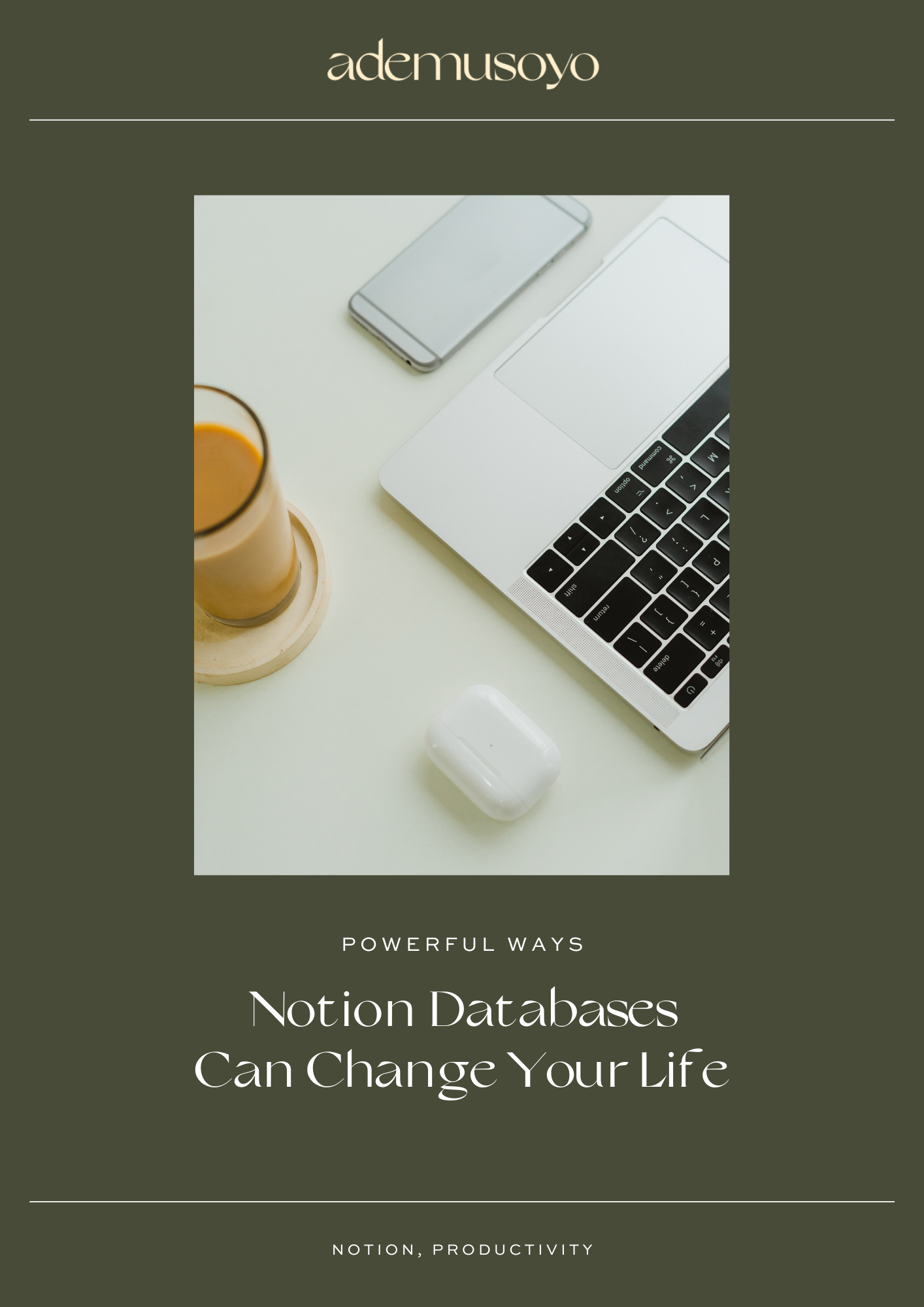


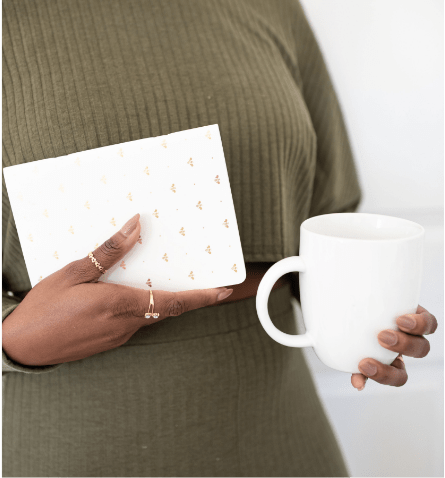
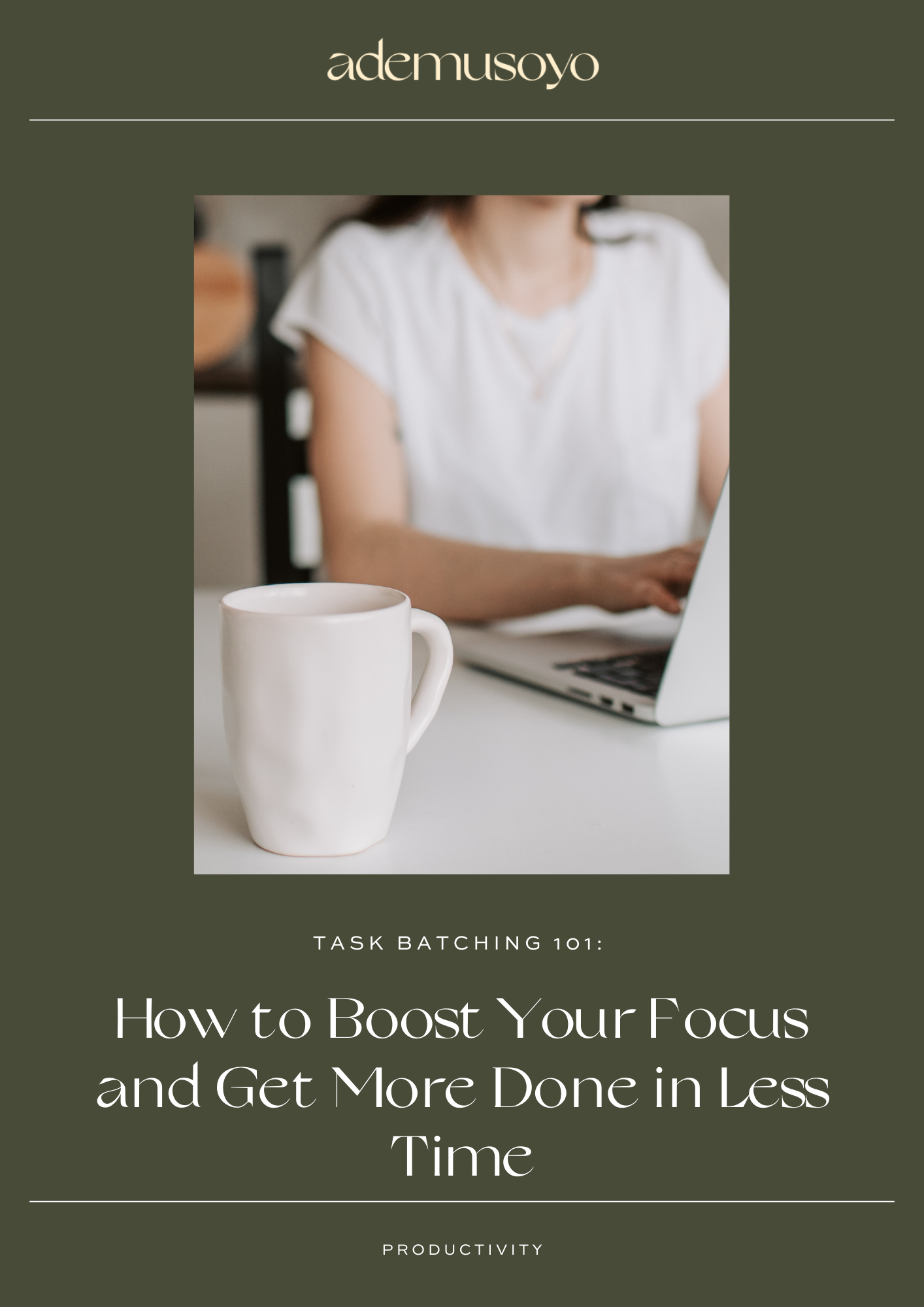
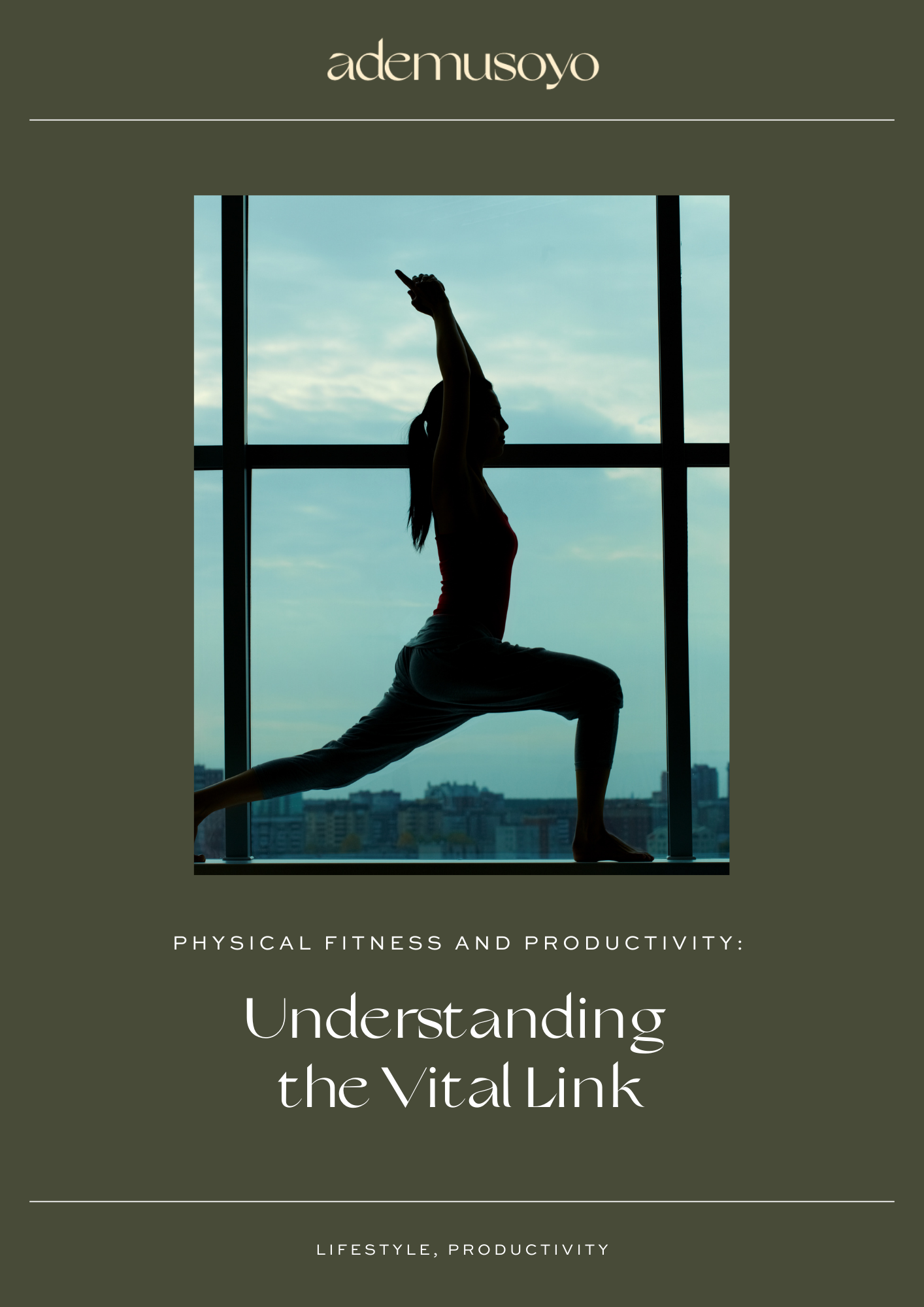
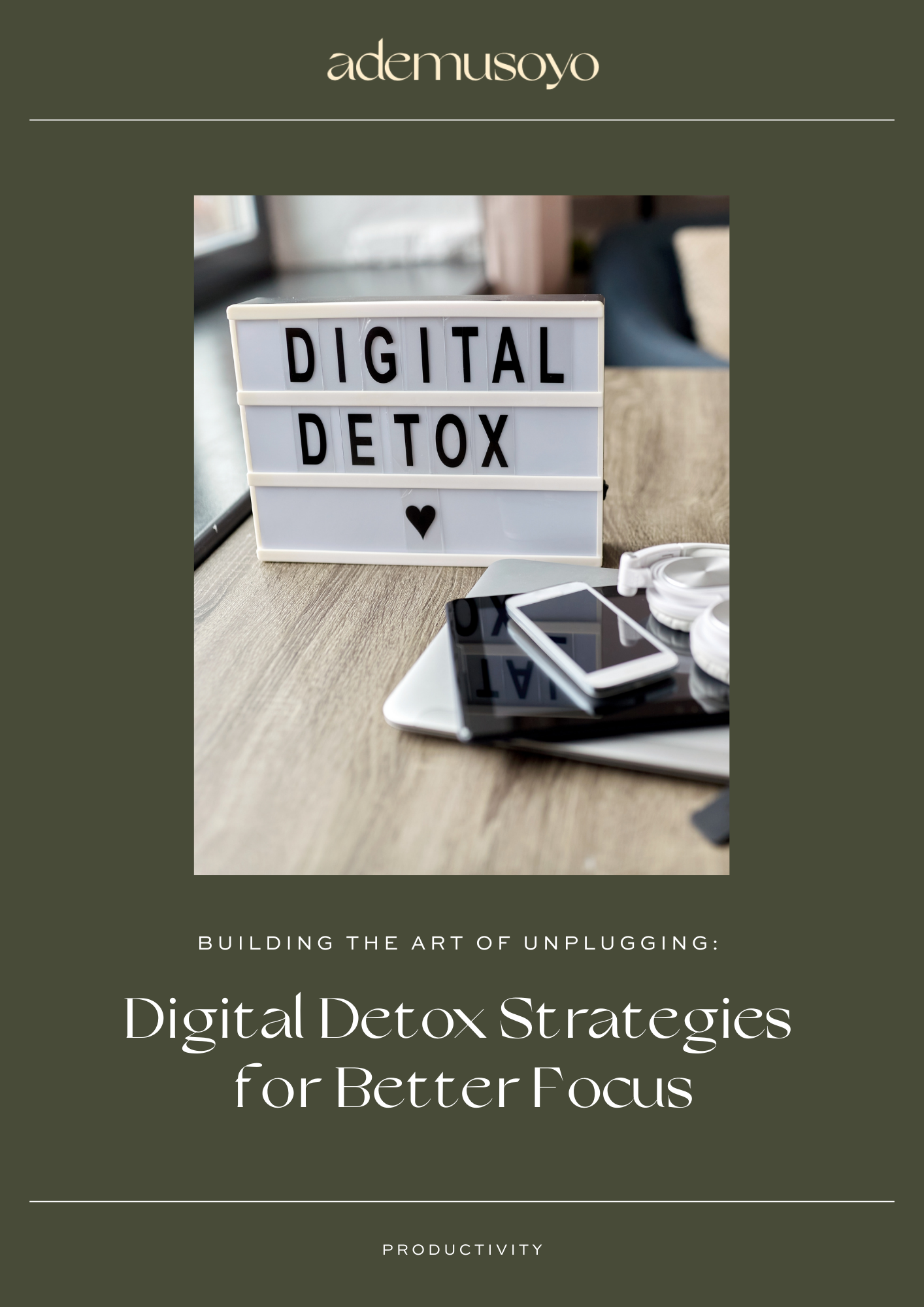

0 Comments