Notion’s long-awaited API is finally here! If you know me, you know that I’m an avid Notion user as well as a Notion Ambassador and I truly enjoy being able to build my own productivity machine that enables me to connect my notion databases to other apps that I use across the internet. Curious about how the API works? Keep reading for a deeper look into the new API.
What is an API?
API stands for an application programming interface. An API enables developers to build new systems that allow read and write access to different databases. Previously, before Notion’s API release everything that took place within your Notion workspace only existed within the workspace. Now, with Notion’s new API release, developers as well as system partners are able to read and write to Notion Databases. Because of this API, you are able to trigger different automation as well as sync data across multiple platforms.
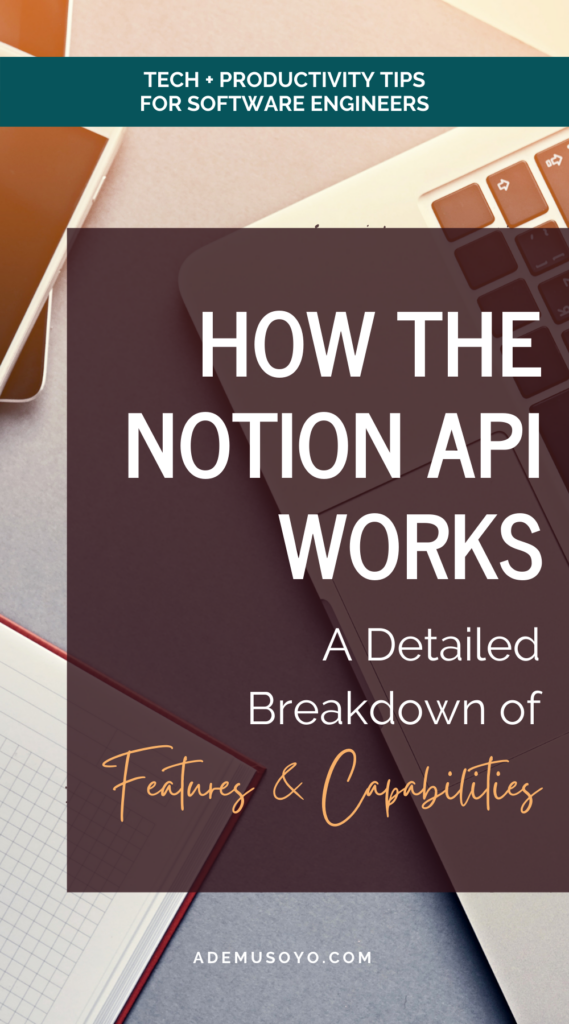
Accessing the Notion API with No Code
If you’re not a software developer, you still have the ability to access the API using third-party integration tools such as Zapier, Automate.io, and Typeform. Typeform allows you to connect your forms directly to a specific database.
Using Zapier or Automate.io allows you to combine different apps that don’t have an existing partnership with your databases such as your google calendar, Mailchimp, or Airtable. With these no-code tools, you’re able to bring data in.
Accessing the Notion API with Code
If you’re a software developer you have the ability to create your own integrations using the public API library. Using the library you’re able to automate different processes within your existing workspace.
This will allow you to do different things such as create recurring tasks or update different properties based on specific criteria. You can check out the developer documentation here.
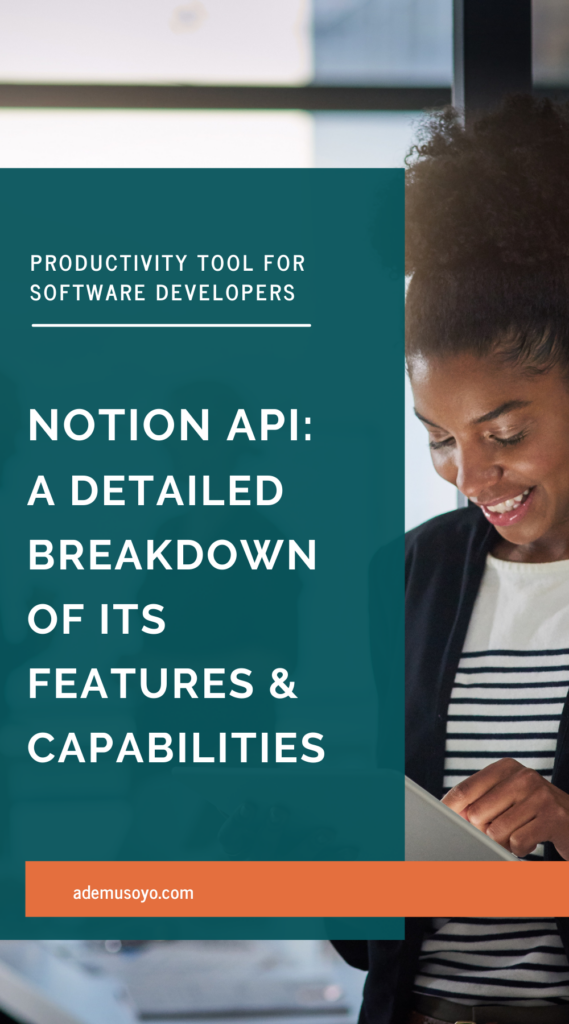
How to get started using the Notion API
To get started with the API follow these steps:
1. Open ⚙️ Settings & Members → Integrations → Develop your own Integration
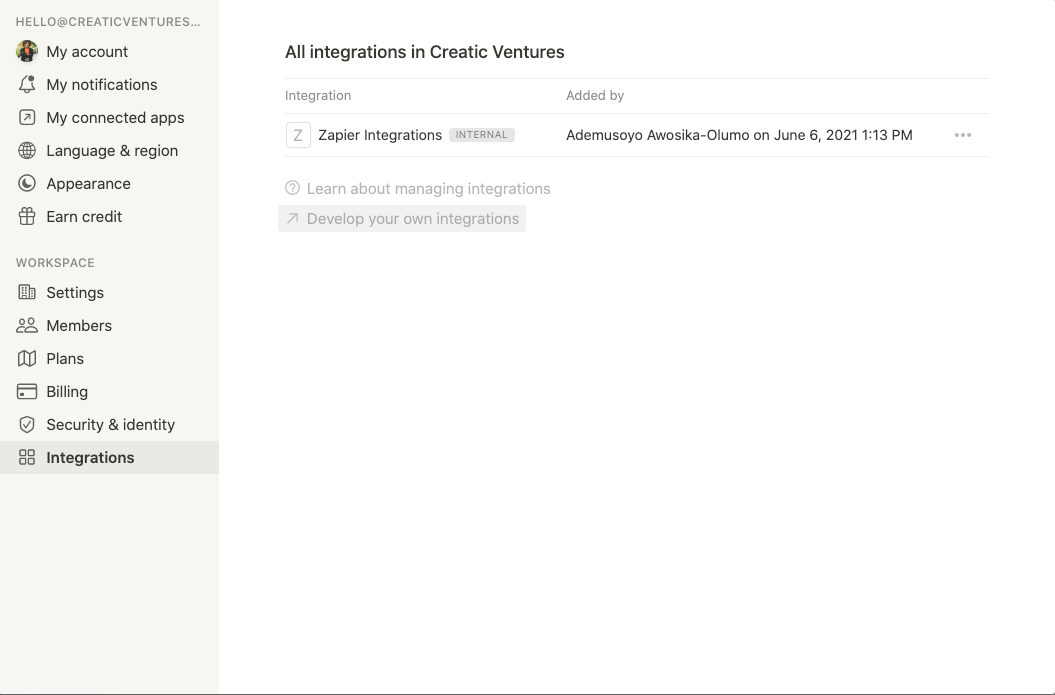
2. Create a New Integration
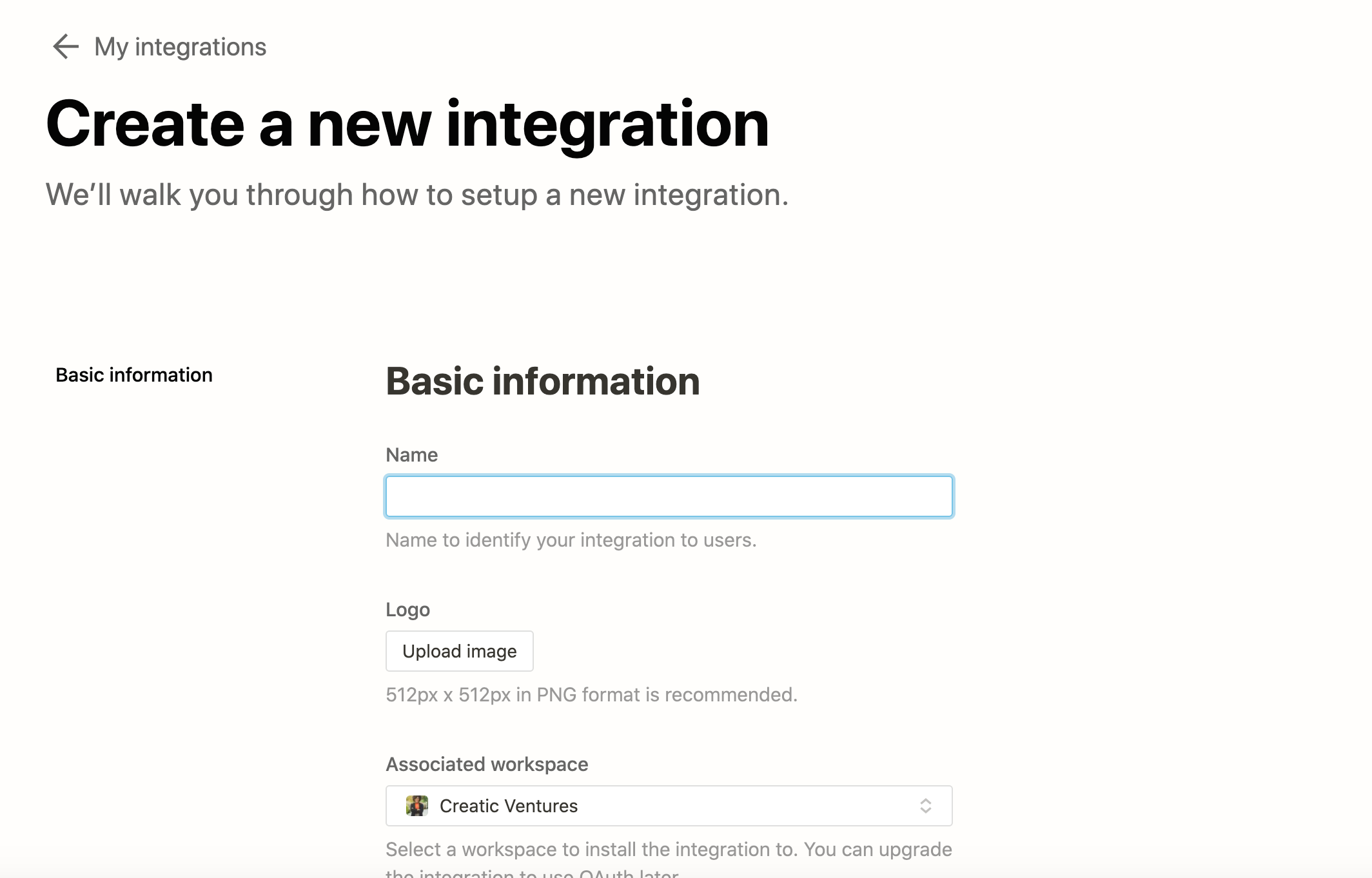
3. Add your Integration to the Notion database page that you would like to write to
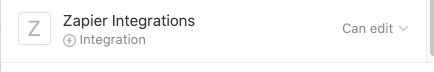
Now you’re ready to start coding or integrating with a no-code solution!
While the Notion API may be a little limited, this unlocks more capabilities to allow Notion to be the only tool that you need for your business and your personal life. If you’re looking to get started with Notion, book a 1:1 Consult call so that we can get started.


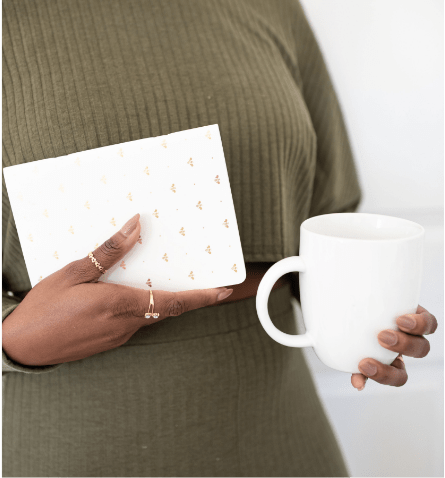
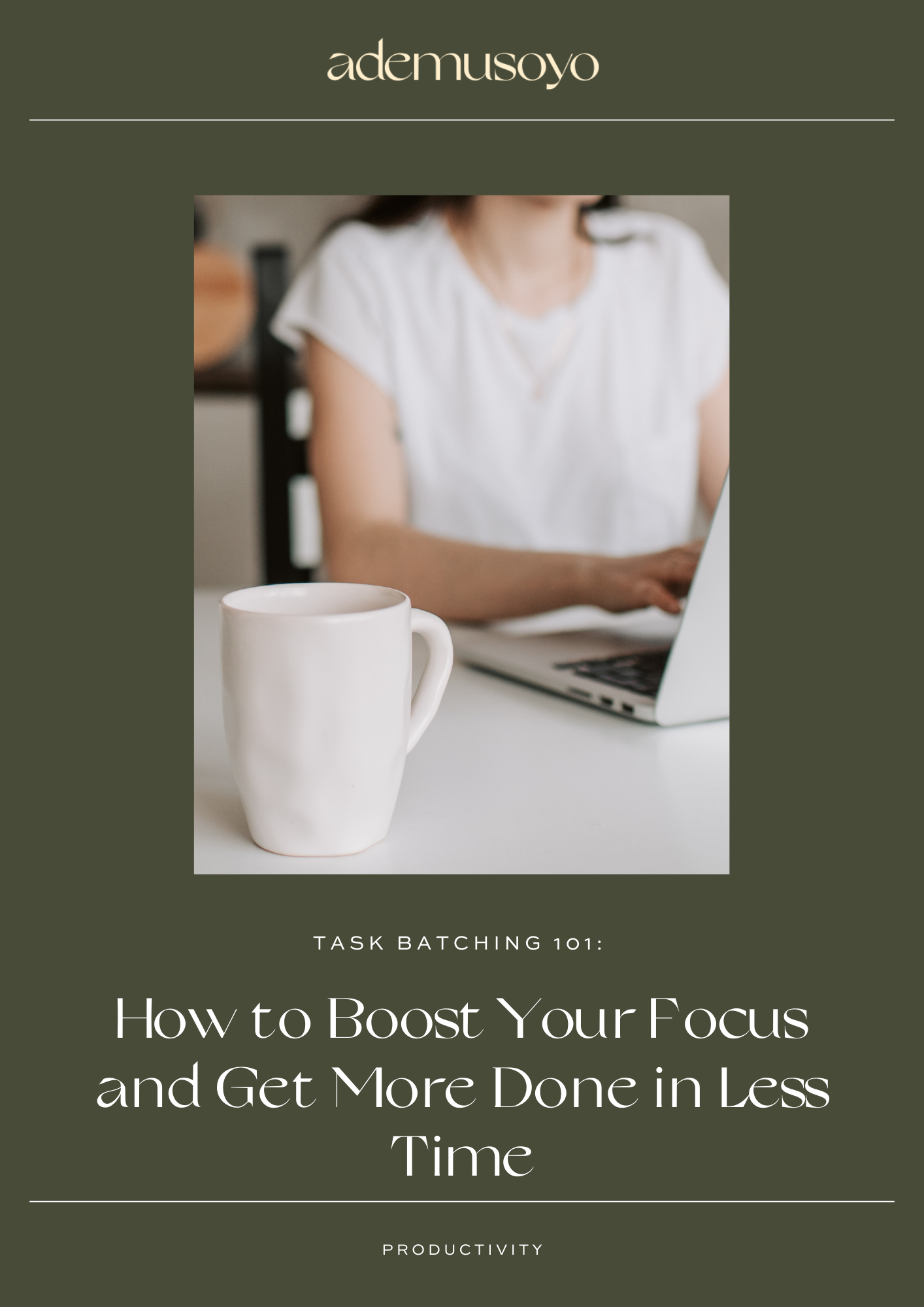
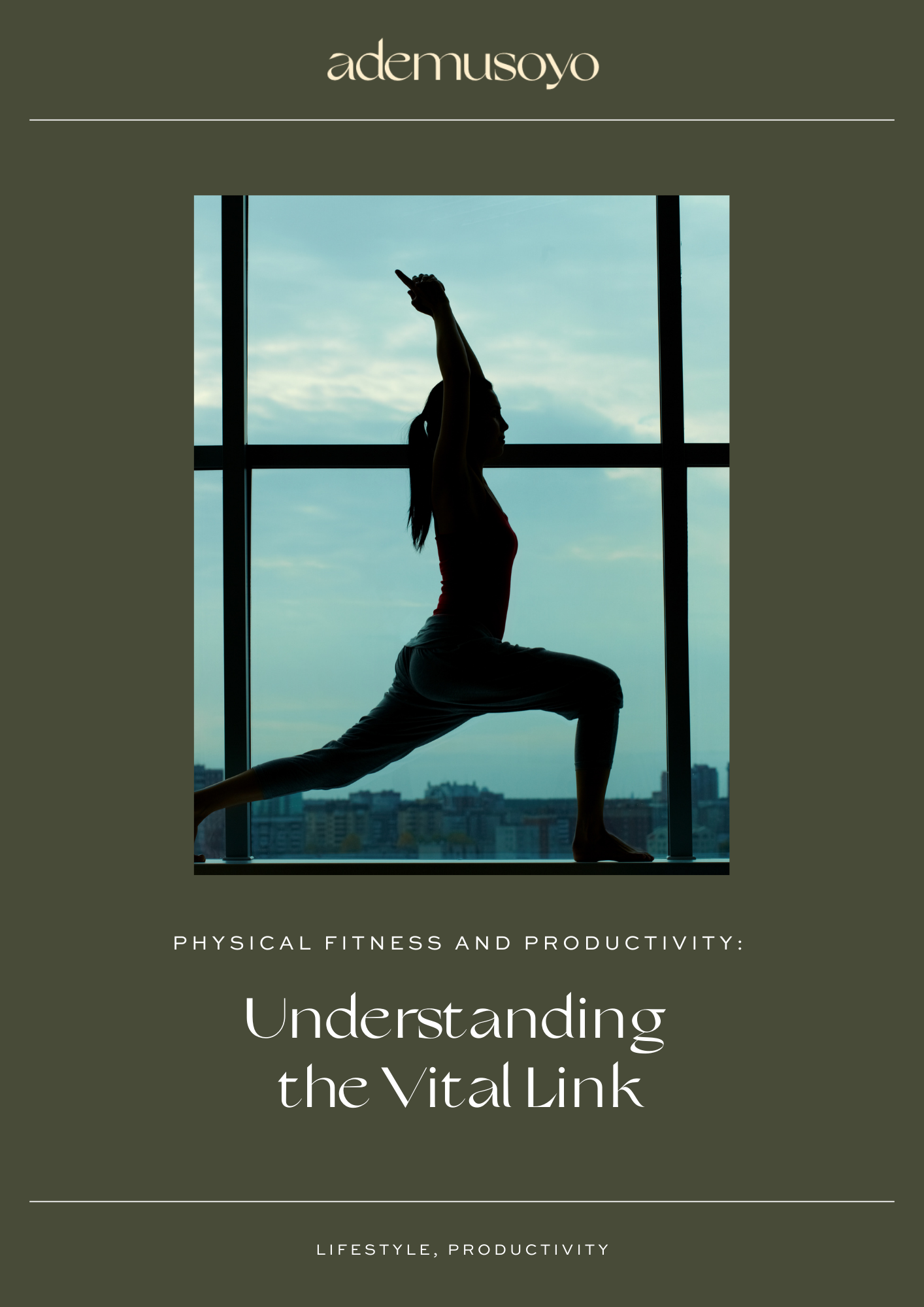
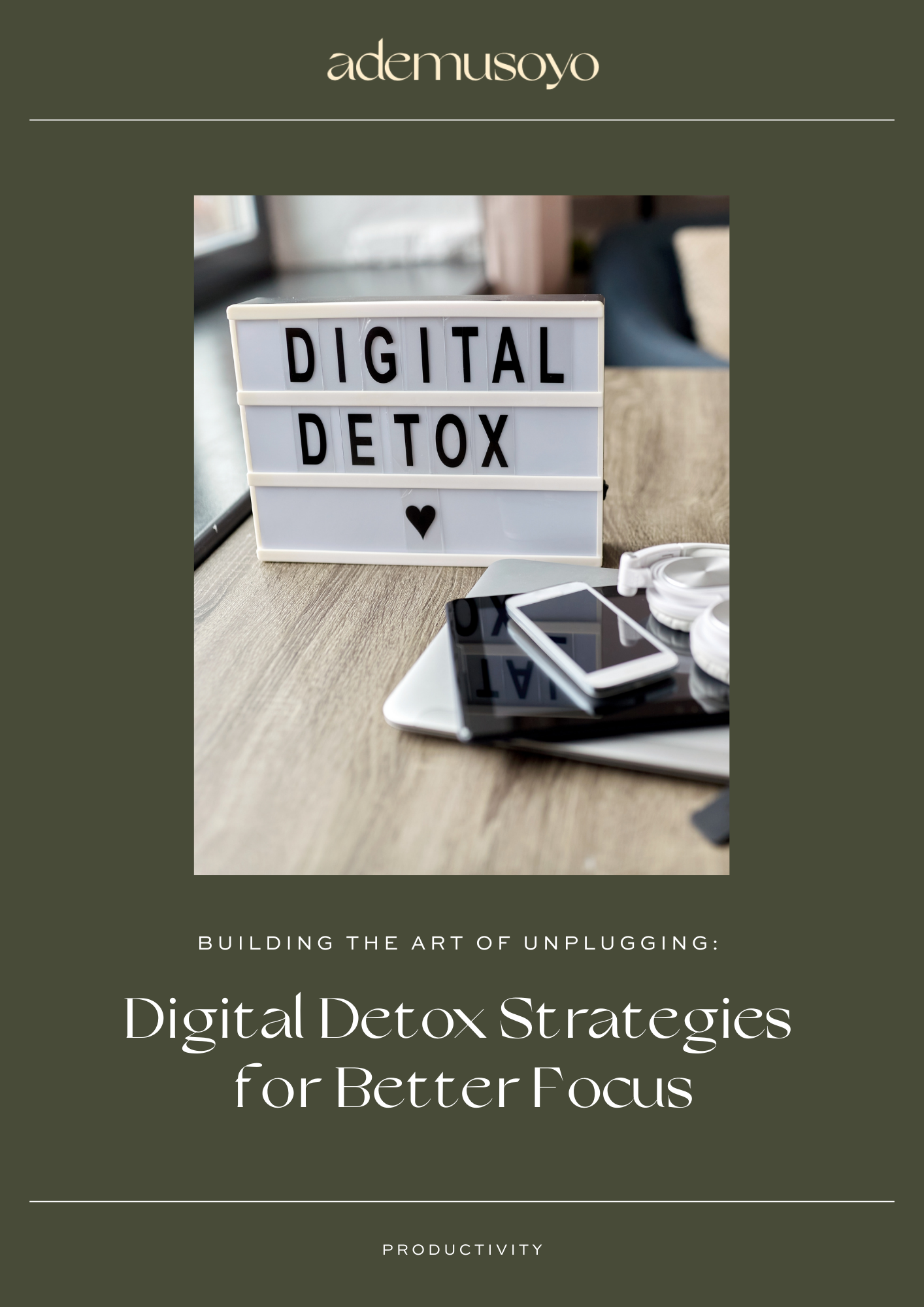

0 Comments