The number one way to stay organized and keep track of your time is to use your calendar. In today’s fast-paced world, staying on top of tasks and appointments can be a challenge. That’s where these powerful calendar apps come in. With different advanced features and intuitive interfaces, they make scheduling a breeze and help you stay focused on what matters most. Whether you’re a busy professional juggling multiple projects, a student trying to balance coursework and extracurricular activities, or a stay-at-home parent managing a hectic family schedule, there’s a calendar app out there to suit your needs. From smart reminders and goal tracking to color-coded calendars and collaborative task management, these apps offer a range of features designed to streamline your routine and reduce stress. In this blog post, we’re going to talk about some of the top calendar apps that will change how you plan your day.
Importance of efficient time management
Life is busy. For many of us, there are constant moving parts and we’re left with the tension of how to juggle it all. The best way to manage your to-do list is to be efficient with time. Time is something you can never regain, but when you manage it effectively, you can achieve more than you ever thought possible.
To be good at managing your time effectively it means you have built up a system or a strategy to prioritize your tasks, set goals, and allocate your time effectively. When you have an effective strategy to manage your time better, you’re less likely to be overwhelmed by your to-do list and you have found. more time in your day to get the things you need to get done, done.
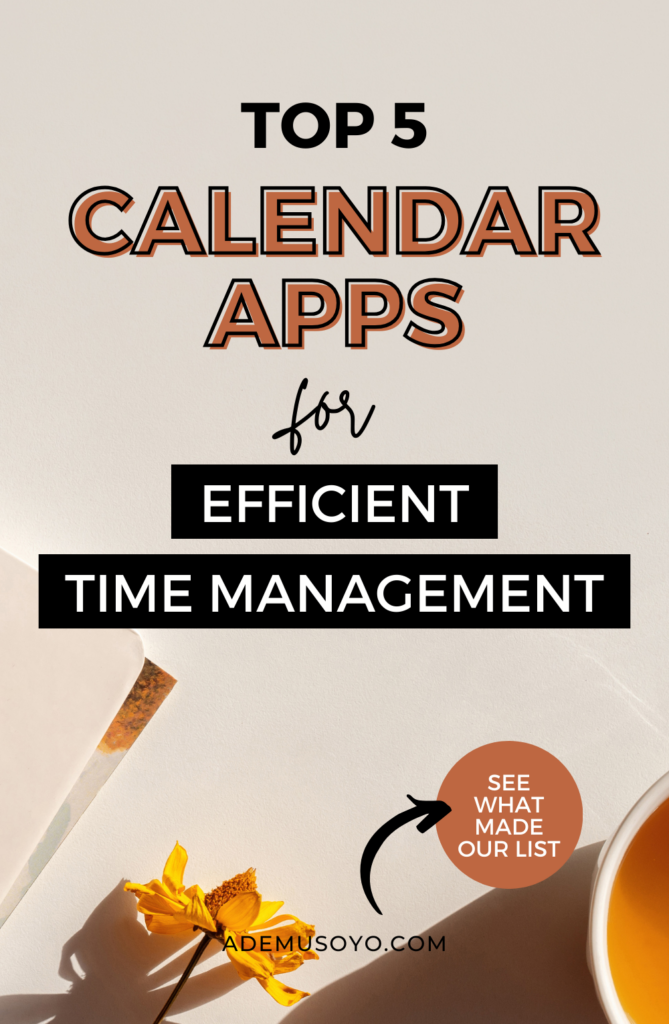
Benefits of using calendar apps for productivity
Calendar apps can significantly enhance productivity by providing a structured way to manage time and tasks. With calendar apps you can schedule your day down to the minute, ensuring that every task has a designated time slot. Calendar apps typically have features such as reminders and notifications that can help everyone stay on track with their schedules and can lead to better time management and increased productivity. Additionally, many calendar apps offer the ability to set recurring events, making it easier to maintain regular routines and habits.
Calendar apps nowadays come with integration capabilities that allow them to sync with other productivity tools, such as task management apps, email clients, and project management software. Having these integrations can streamline workflows by having one central source of truth for all of your tasks and appointments. It also enables better collaboration especially when working with people across different time zones. By providing a clear visual overview of one’s schedule and responsibilities, calendar apps help users prioritize their tasks and make more informed decisions about how to allocate their time.
Popular calendar apps for different platforms (iOS, Android, Windows)
Finding the perfect calendar app can be a bit of a task, but here are some of the most popular Calendar apps:
- Google Calendar: Google Calendar is probably the most commonly used calendar app. It integrates seamlessly with other Google services and offers features like event reminders, multiple calendar views, and the ability to share calendars with others.
- Microsoft Outlook Calendar: If you use the Microsoft Office Suite, then Microsoft Outlook is probably the best tool for you. It integrates with other Microsoft services and allows for easy scheduling, event management, and the setting of recurring events.
- Apple Calendar: While I don’t use Apple Calendar as much it is natively built into my iOS and it is very intuitive and user-friendly. It syncs across all Apple devices. It supports natural language processing for event creation, integrates with Siri, and allows for the addition of travel time to events.
- Fantastical: A powerful calendar app available for macOS and iOS. Fantastical is known for its beautiful design and ease of use. It offers features like natural language event creation, weather forecasts, and various calendar views, including day, week, month, and year views.
- Notion Calendar: Recently launched by Notion after acquiring Cron, this calendar app integrates directly with Notion’s productivity tools. It allows users to combine their tasks in Notion with their Google Calendar, providing a comprehensive view of their schedule and tasks.

Factors to Consider When Choosing a Calendar App
It’s easy to get stuck in analysis paralysis when it comes to choosing the right calendar app because there is so many. Choosing the right calendar app can greatly impact your productivity and time management. When it comes to choosing the right one for you, here are some key factors to consider:
- Platform Compatibility: Ensure the app is compatible with your devices (iOS, Android, Windows, macOS) and can sync across them.
- Ease of Use: The user interface should be intuitive and easy to navigate. A steep learning curve can hinder productivity.
- Integration Capabilities: Check if the app integrates with other tools you use, such as email clients, task management apps, and project management software.
- Features: Consider the features you need, such as reminders, recurring events, color-coded calendars, and natural language processing for event creation.
- Customization: Look for personalization options that allow you to tailor the app to your specific needs and preferences.
- Collaboration Tools: If you work in a team, choose an app that supports sharing and collaborative scheduling.
- Security: Ensure the app has robust security measures to protect your data.
- Cost: Evaluate the cost of the app and whether it offers good value for its features. Some apps have free versions with limited features, while others require a subscription.
If you’re new to using a calendar app, start with one that connects to your email. This option is the easiest to set up and many email apps let you create events effortlessly, reducing friction in your organization process. The key is to try one and commit to using it consistently and then evaluate to see if you want to still use it.
Integration with other productivity tools and platforms
Integrating your calendar with other productivity tools and platforms can greatly enhance your efficiency and streamline your workflow. By syncing your calendar with task management apps like Notion, Todoist or Asana, you can ensure that all your tasks and deadlines are reflected in one place and you can take your productivity a step further by scheduling a time to do each of the tasks. Additionally, integrating your calendar with communication tools like Slack or Microsoft Teams can keep your team on the same page. Meeting invites, deadlines, and project updates can all be automatically added to your calendar, providing a centralized view of your work commitments.
Integrating your calendar with email clients such as Gmail or Outlook can take your productivity a step further. Many email clients offer built-in calendar features, allowing you to schedule events directly from your inbox. This can save you time and reduce the hassle of switching between different apps. Calendar integrations can also help you manage your time more effectively by providing insights into how you spend your day. By leveraging these integrations, you can optimize your schedule, prioritize tasks, and ultimately achieve a better work-life balance.

Tips for maximizing productivity with calendar apps
Having the app is the first step to being more productive. The next thing you need to do is to maximize the features so that you can be the most productive. Here are three tips that I recommend for maximizing productivity with calendar apps:
- Use Time Blocking: Allocate specific time blocks for different activities throughout your day. This technique helps you focus on one task at a time, reducing distractions and improving efficiency.
- Set Reminders and Notifications: Take advantage of the reminder and notification features in calendar apps. These can help ensure you never miss an important task or appointment by alerting you ahead of time. Consistent reminders can keep you on track and help manage your time more effectively
- Integrate with Other Productivity Tools: Sync your calendar app with other productivity tools like task management apps, email clients, and project management software. This integration provides a centralized view of all your tasks and appointments, streamlining your workflow and improving collaboration
Conclusion: Choosing the right calendar app for your needs
Choosing the right calendar app is essential for effective time management and productivity. With various options available, it’s important to consider factors such as platform compatibility, ease of use, integration capabilities, and specific features that suit your needs. By leveraging the right calendar app, you can streamline your schedule, enhance collaboration, and ultimately achieve a better balance between work and personal life. Take the time to explore different apps and find the one that best fits your workflow to maximize your productivity and stay organized.
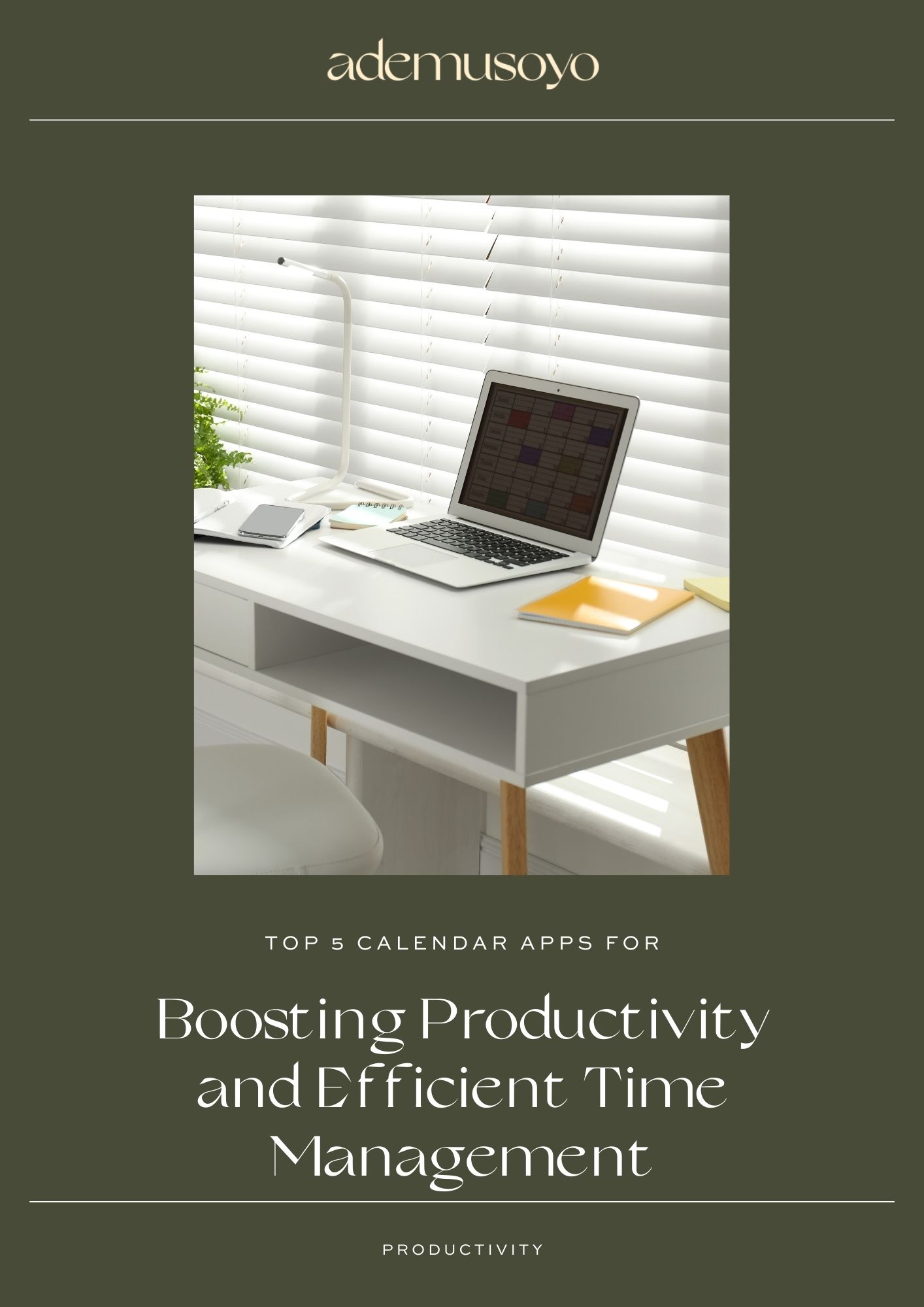


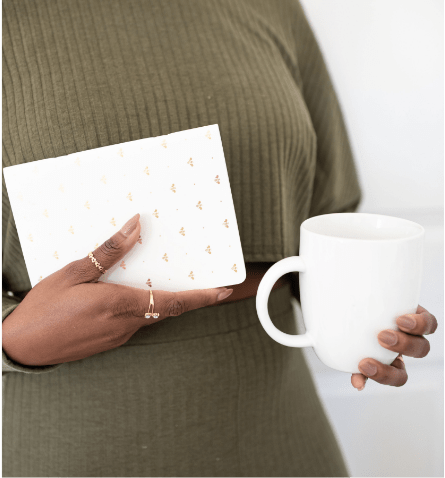
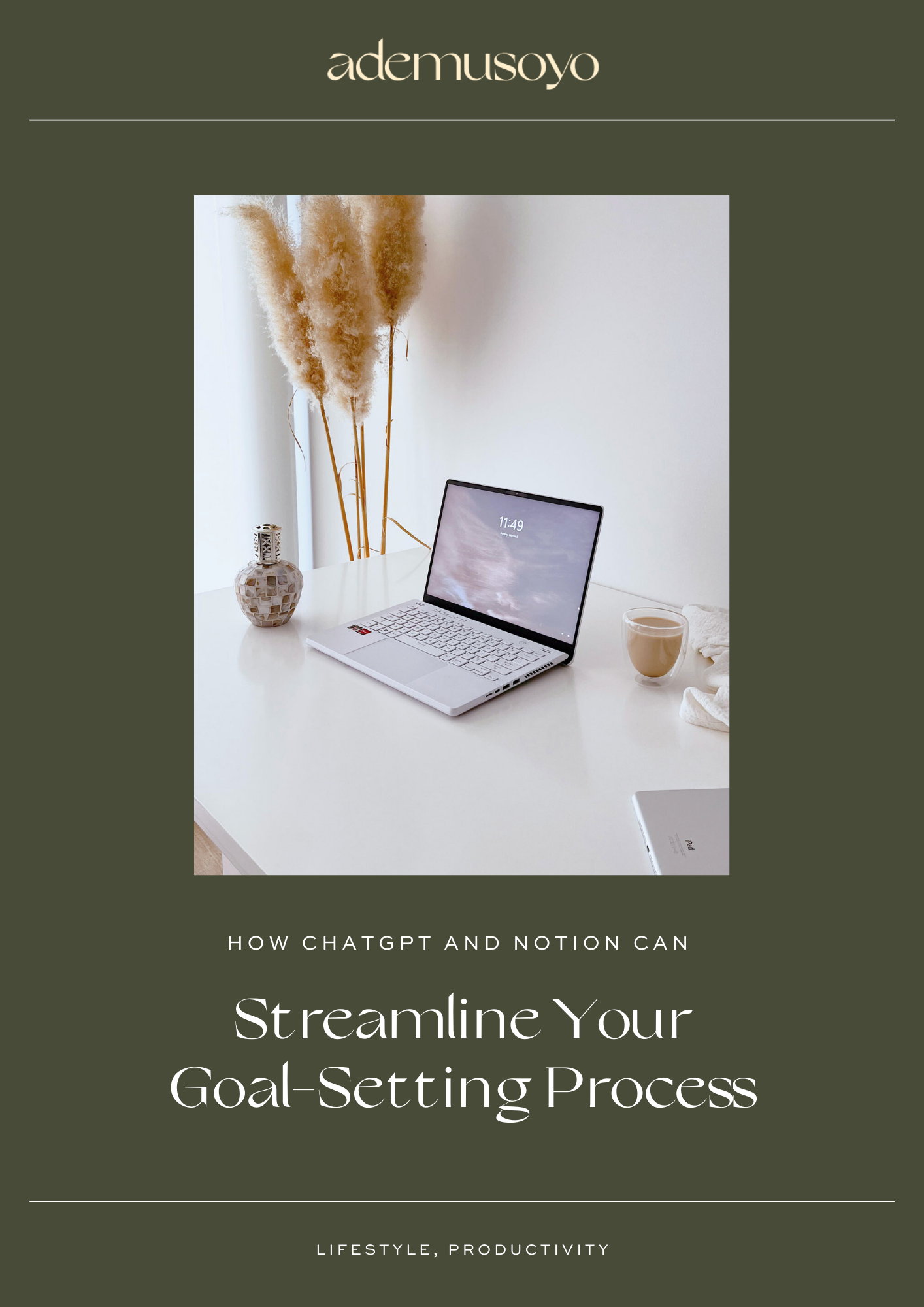
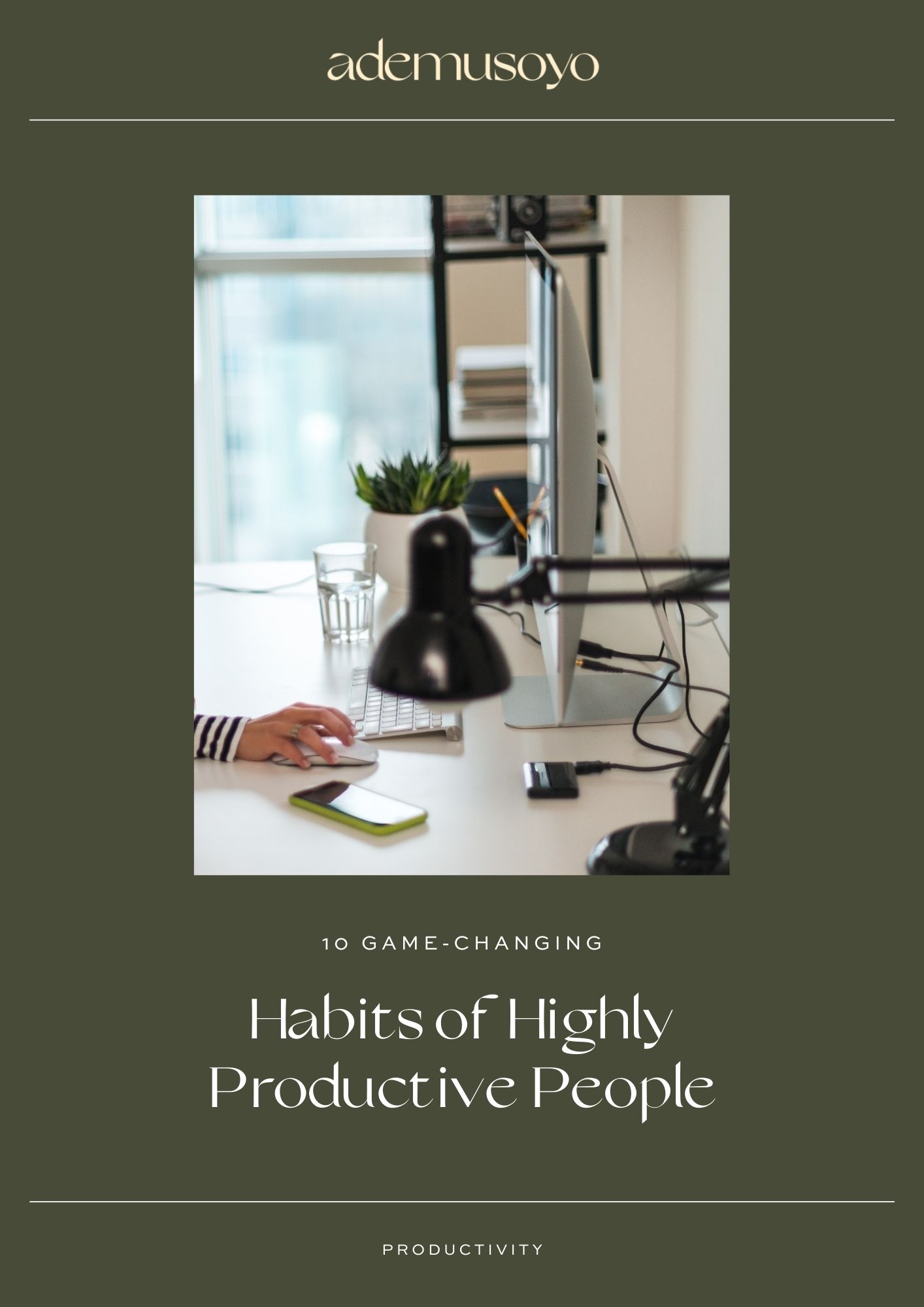
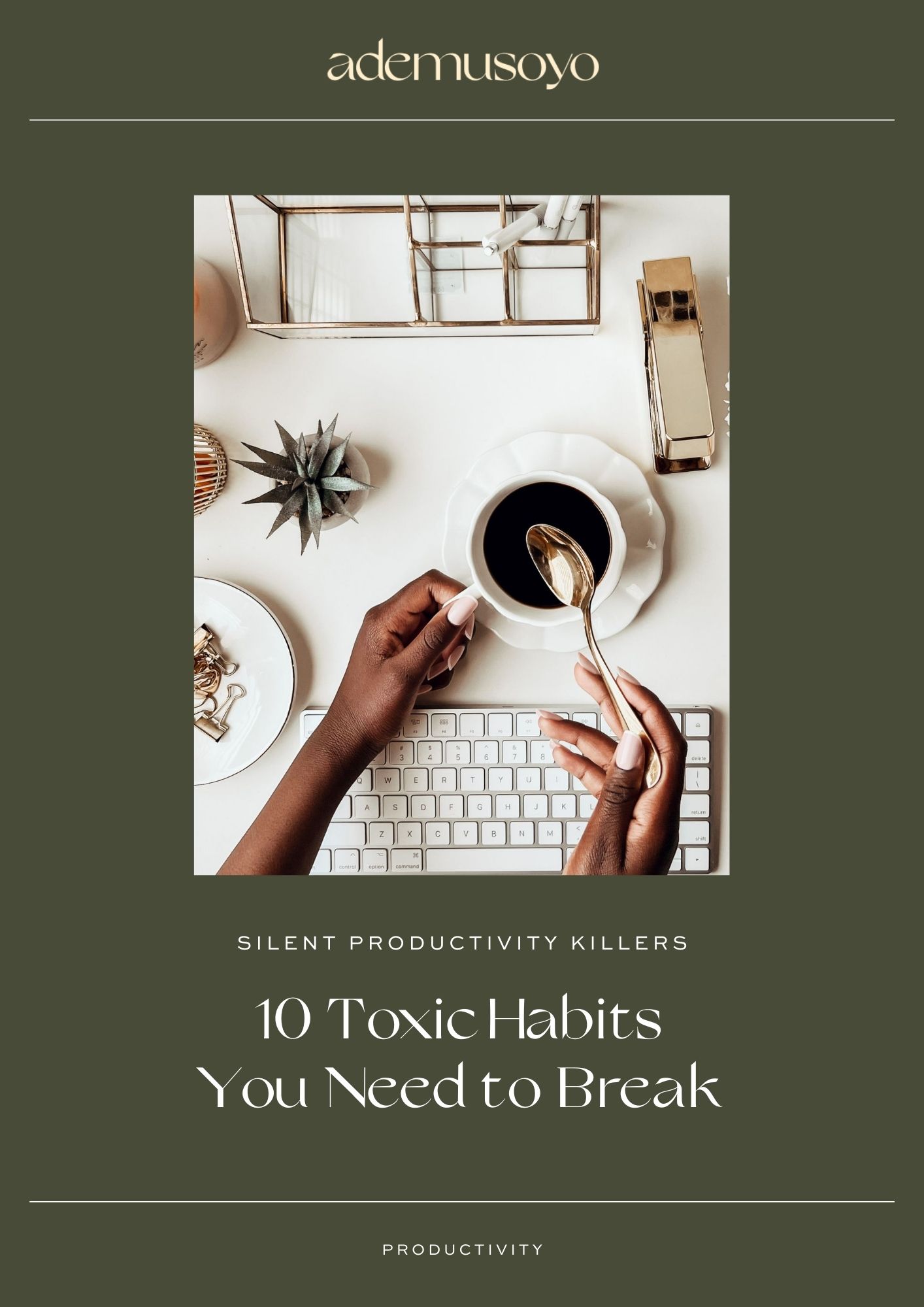

0 Comments