Are you someone who often feels anxious on Sundays when you realize Monday is approaching? Do you dread Mondays and spend the day trying to motivate yourself for a productive week? I used to be in the same situation until I developed a consistent and effective routine to plan my week. This routine reduces anxiety, alleviates stress, and boosts my confidence for the upcoming week. In this post, we will discuss the significance of weekly planning. I will also be sharing with you my personal step-by-step process for planning each week ahead.
What is weekly planning?
Weekly planning is taking a more proactive approach to organizing and managing your time and tasks for the week ahead. It involves setting aside dedicated time to review your goals, priorities, and commitments. As well as developing a time management strategy to ensure you accomplish your tasks efficiently. Weekly planning allows you to gain a clear understanding of what needs to be accomplished. This can also help you establish a roadmap for success. Furthermore, it empowers you to proactively spot potential challenges or conflicts in advance, enabling you to make necessary adjustments for a smoother and more productive week. Weekly planning gives you a structured plan to guide your actions and decisions throughout the week.
The importance of weekly planning
I find weekly planning to be an essential practice in my life. Through weekly planning, I gain greater control over my time and can consciously shape the course of my day. Weekly planning gives me a sense of direction which has reduced my stress levels and increased my efficiency. With weekly planning, I am able to optimize my productivity, prioritize my tasks effectively, and achieve a better work-life balance.
By dedicating time to plan your week, you gain a sense of direction and purpose which increases your overall efficiency. Adopting a structured approach to task and commitment management serves a dual purpose: it enhances productivity and sharpens your prioritization skills. This method equips you to proactively recognize potential issues and conflicts, facilitating timely adjustments for a more seamless and productive week. Weekly planning fosters a healthier work-life balance by ensuring dedicated time for both professional and personal pursuits. Taking charge of your week through deliberate planning paves the way for success and heightened contentment across all aspects of your life.

3 steps of the weekly planning process
The process of weekly planning can really be simplified into 3 steps:
- Group your to-do list into buckets (Work, Business, Personal)
- Within each group, organize your tasks as Good, Better, and Great goals
- Designating a day to do each task
Grouping Your Task List into Buckets
The first thing I like to do is group my tasks into different buckets. Personally, I like to bucket things between my nine-to-five, my business, and my personal life. Next, I began to generate a variety of tasks I aimed to accomplish within each of those categories for the week. This process allows me to zoom in, sharpen my focus, and gain a clearer perspective on the upcoming week.
For instance, when my work demands intensify, I might temporarily scale back on my business and personal commitments. Conversely, during work breaks, I make a concerted effort to maximize productivity in my business and personal life. I find this approach particularly appealing because it can make my task list appear more manageable, resulting in a sense of control and ease.
Organizing tasks as Good, Better, or Great Goals
After categorizing my tasks into these three primary areas, I switched from referring to them as tasks to labeling them as goals. I’ve observed that reimagining my to-do list as a list of goals tricks my mind into a sense of accomplishment with every checkmark. Each item on my to-do list contributes to advancing a goal, whether for my business, career, or overall quality of life, which reinforces my sense of progress. Each task can be categorized as a good, better, or great goal. Here’s a breakdown of the categories:
- Good Goals: These are the crucial goals I must achieve to maintain consistency in working toward my objectives.
- Better goals: These are going to be more of your stretch goals. These are the goals to focus on if you manage to accomplish your primary objectives early in the week. They’re going to be the goals that you do if you are able to knock out your good goals early on in the week.
- Great goals: Often, these exceptional goals may not be entirely realistic in terms of completion, but they represent tasks I truly desire or have long postponed. However, they don’t hold the same level of importance as my good or better goals.
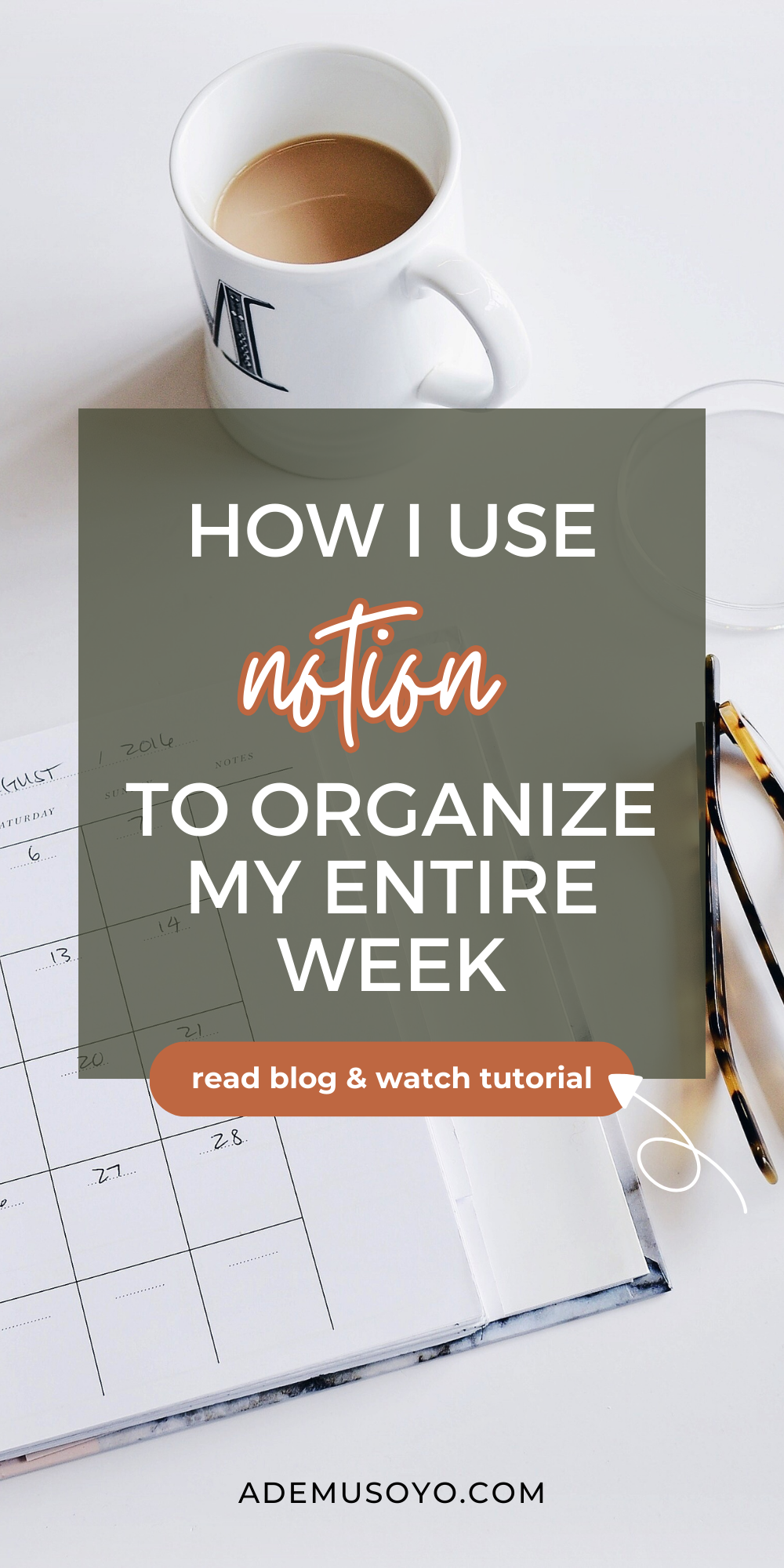
Designating days to do each task
Now that you’ve defined your good, better, and great goals within each life category or overarching theme, it’s time to allocate specific days for each task. This is the part that I find to be the most important. You are finally transforming your weekly to-do list into a daily one that is a lot more manageable. For each day, take the time to assign a few things each day to get done. If you’re struggling to decide what should be done each day. Here are some suggestions that I recommend to make it a little bit easier.
Only assign yourself 3-5 things
I highly recommend you limit yourself to doing three to five things to do each day. In my experience, attempting to do more of that often results in overwhelming exhaustion. Additionally, limiting yourself to 3-5 things allows for a little bit more flexibility in case something else comes up.
Only assign yourself one large task every day
A large task is a task that’s going to take you more than an hour to do. I suggest focusing on just one significant task. This is because these larger tasks tend to be mentally exhausting and can lead to fatigue. If you overload your day with too many of these large tasks, you’re likely to run out of energy by the end of the day. Strive for a balanced daily to-do list that includes easy-to-complete tasks and those requiring dedicated time.
Setting deadlines
Setting deadlines is crucial for maintaining self-accountability, even when those deadlines aren’t always met. Holding yourself accountable furthers the likelihood that you’re going to get what you need to get done.
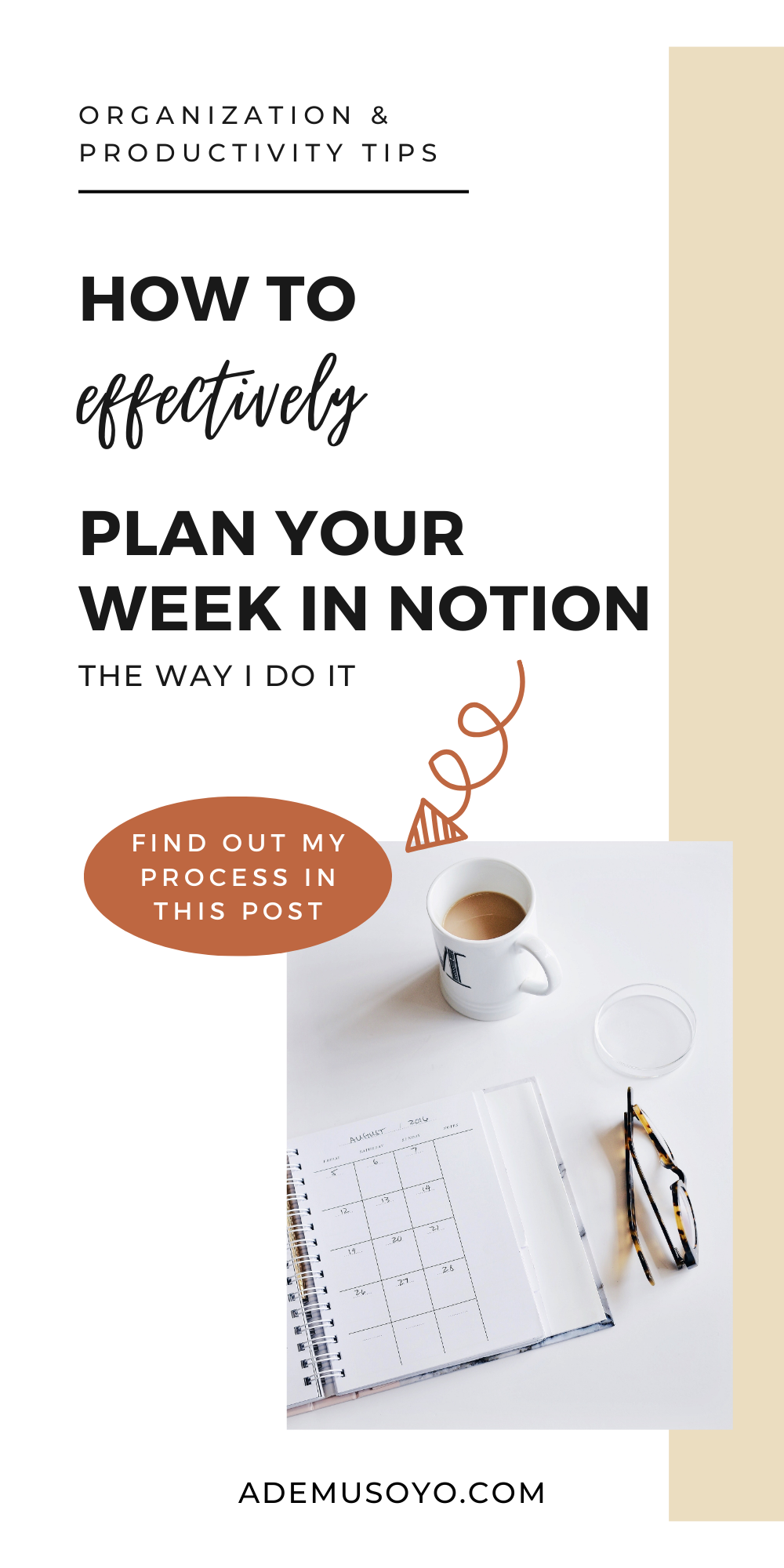
Notion weekly planning – plan my entire week with me!
Although you can use any tool, even just pen and paper, I’ve personally found that using a digital planning tool like Notion is incredibly beneficial. Notion’s digital format allows me to access it from anywhere and make real-time adjustments when necessary. Since I use Notion to organize and manage various aspects of my life, career, and business, it’s only natural that I also use it for weekly planning. If you’d like to see a walkthrough of how I plan my week in Notion, check out this YouTube Video:
If you’re ready to start planning your week effectively in Notion, I highly recommend you grab my weekly planning bundle to help you get started on my Notion template shop.
Closing
Establishing a consistent and efficient weekly planning routine can significantly boost your productivity, alleviate stress, and improve your work-life balance. By dedicating time to review your goals, prioritize tasks, and manage your time wisely, you can confidently and preparedly tackle each week. Whether you opt for digital planning tools like Notion or the classic pen-and-paper approach, the essential element is finding the method that suits you best and sticking to it.
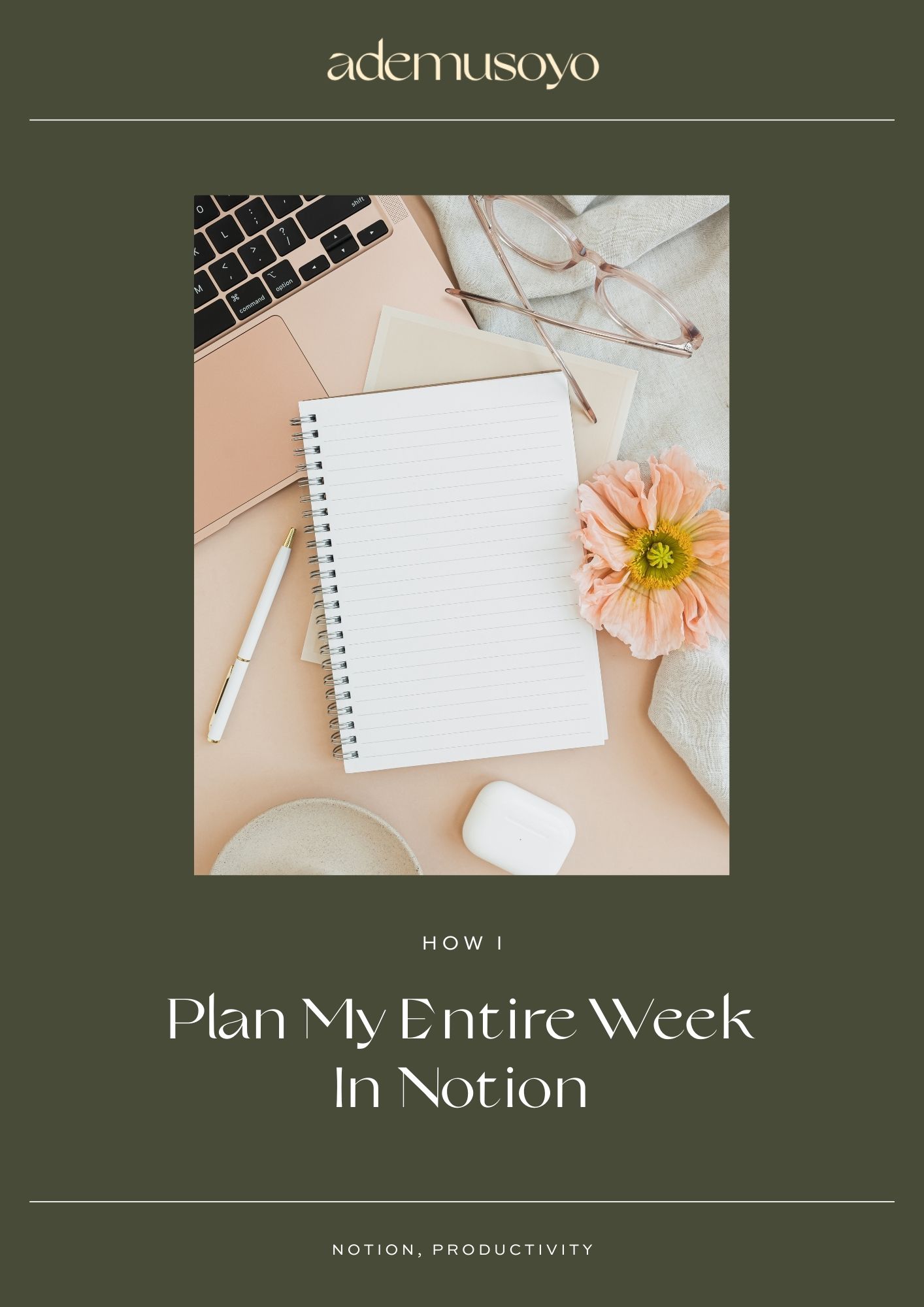


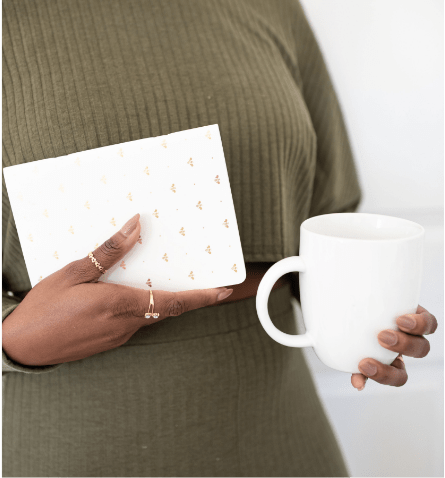
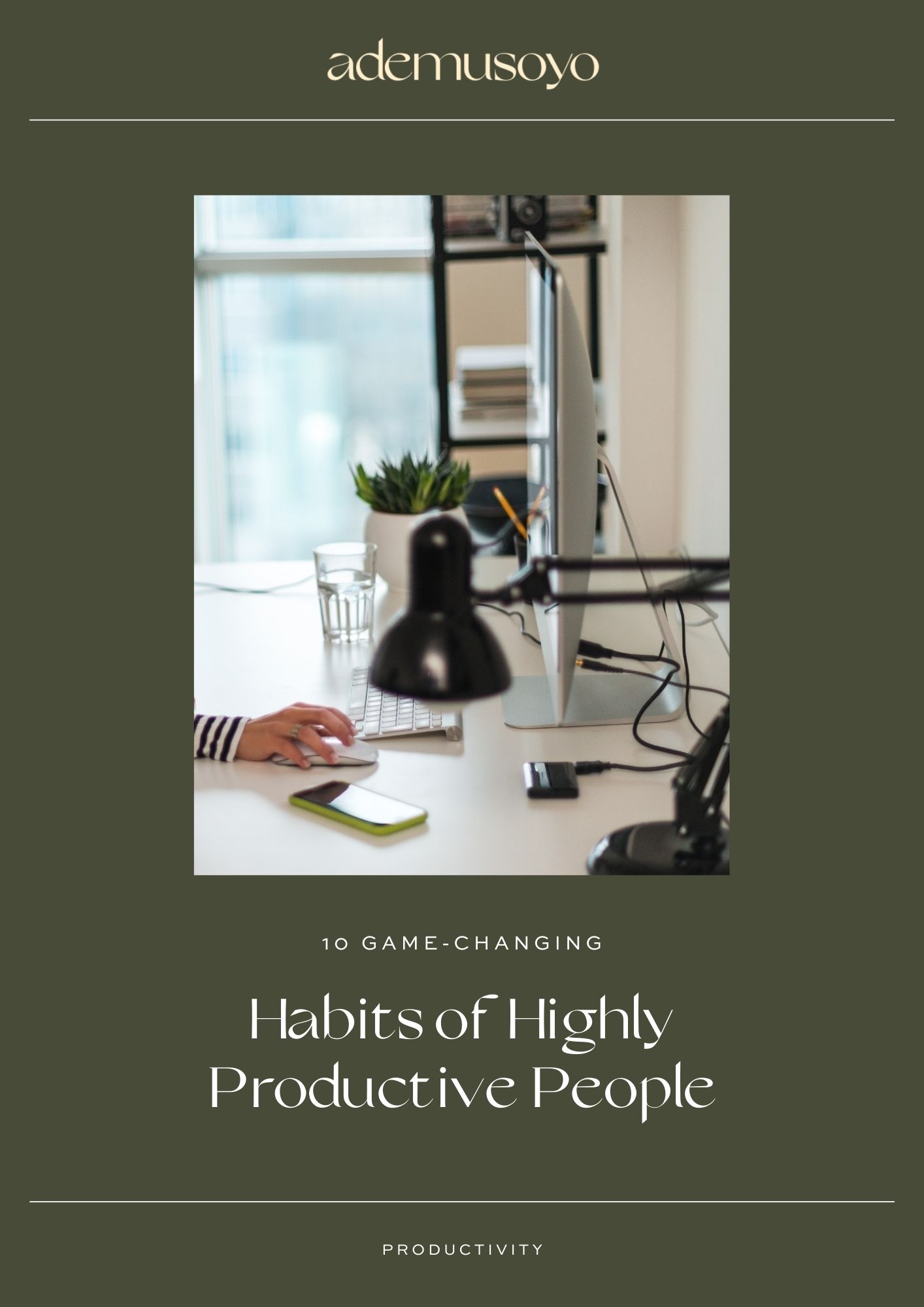
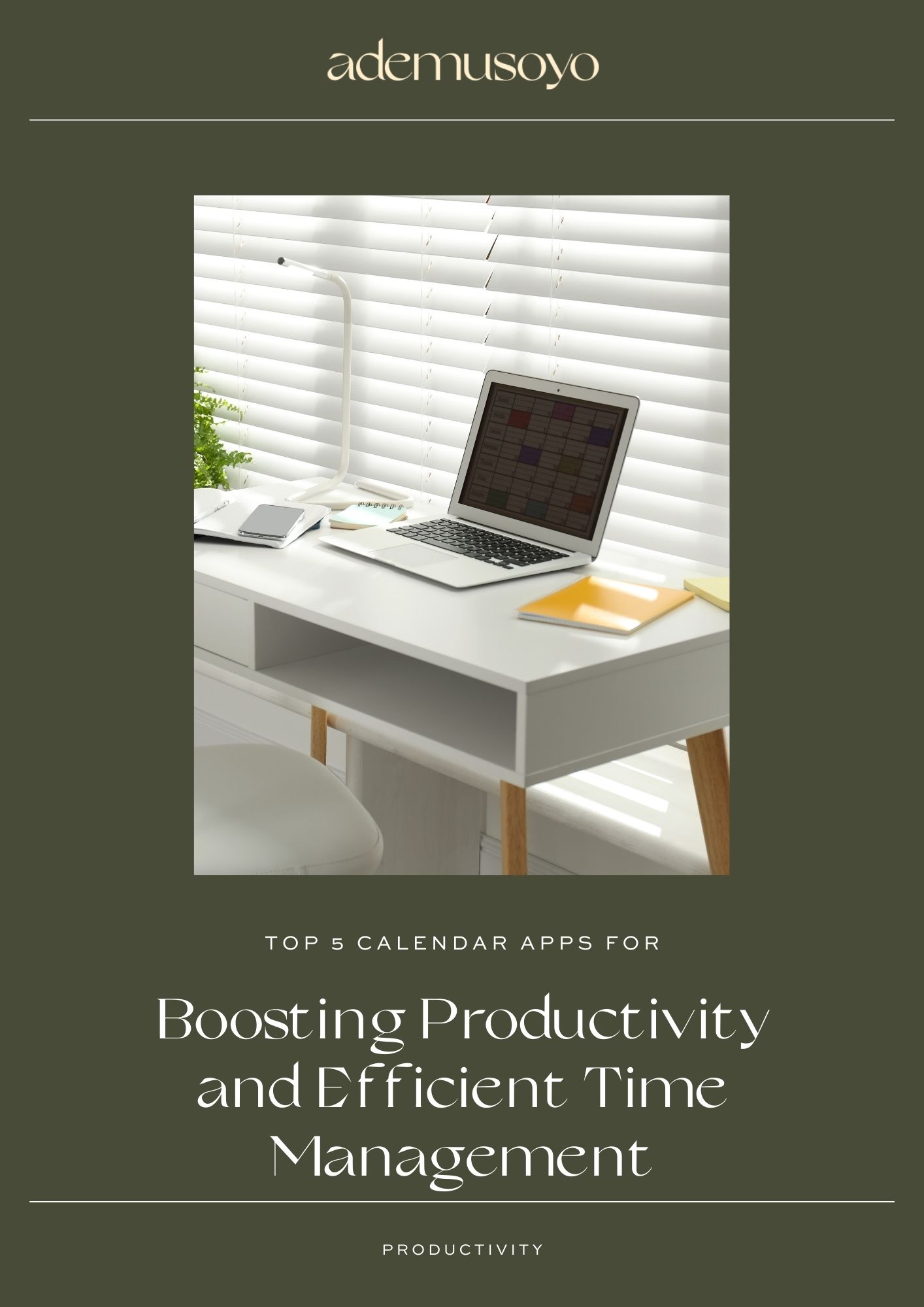
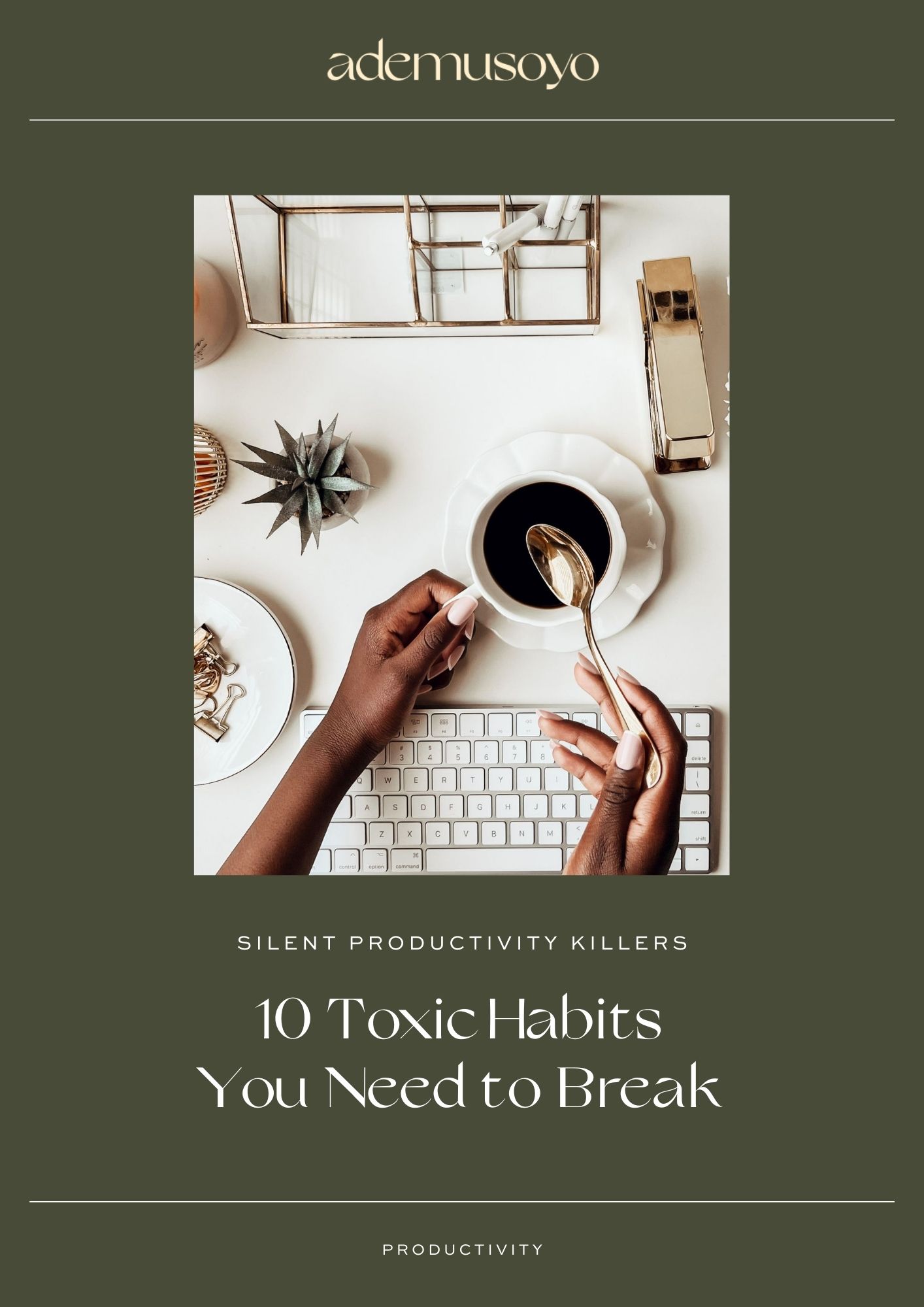

0 Comments