From Instagram captions to research contributions, all work requires a final review to ensure that everything is up to par and properly communicated. Content is a site’s lifeblood, keeping followers and casual viewers engaged and aware of who and what you are. Here are some tips on how to effectively become your own editor and communicate your message in a way that is clear.
Words Mean Things
Part of building credibility is ensuring a level of professionalism and clear communication. A good editing procedure can add an extra layer of assurance that your audience is getting your message. Giving a high-level overview of your content provides you the chance to point out any blind spots that were perhaps not apparent in the initial draft.
Proper Editing Process
Editing should be one of the final (if not the final) steps of the writing process. It is important that your editor is reviewing grammatical errors, flow gaps, and the overall message of the content. Highlight confusing portions and note word choice recommendations but above all else, make sure you are tracking these changes for quality assurance and the ability to view the language through the lifecycle of the content.
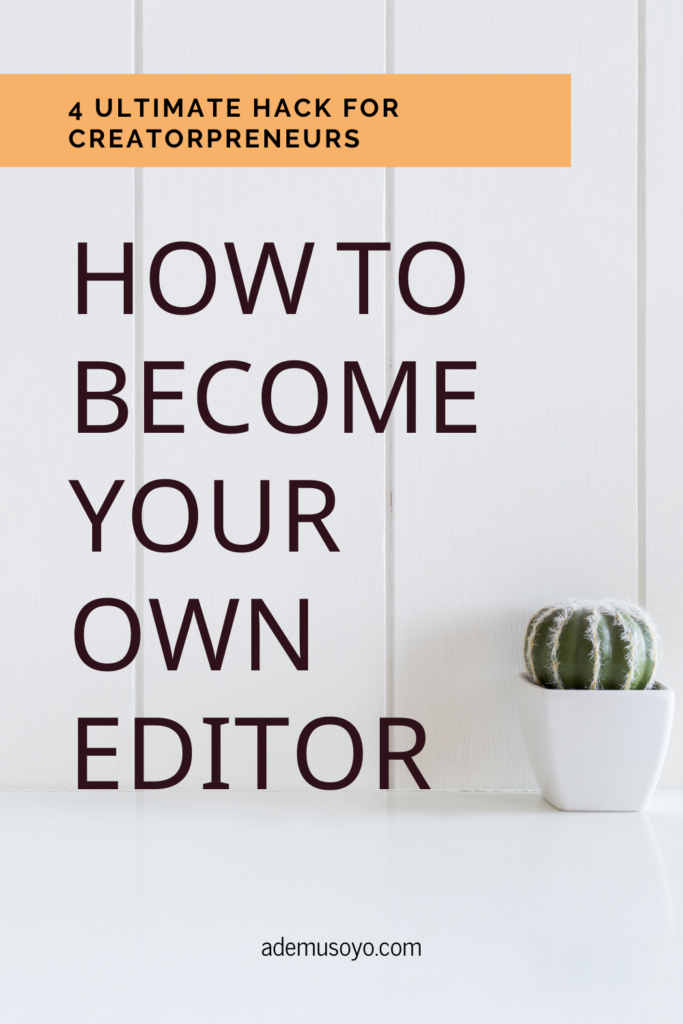
Fresh Pair of Eyes
As a writer, it is easy to get lost in the weeds of your work and miss minor mistakes. By implementing an additional editing process, you are able to ensure that the work is logical and flows properly. The primary author may not be the best editor as they are too close to the work. The most efficient editor is often an outside source rather than a person who has contributed to content development.
Digital Editing Tools
Editors and assistants are not cheap; sometimes you may not have another tangible human available to edit your work. If that is the case, there are a wide array of editing tools that can be used to ensure your work is up to par for publishing and pressing send. The caveat with the devices and other automated services is that you may need to do a quick read-through to make sure that your message is being properly conveyed and not lost in digital translation.
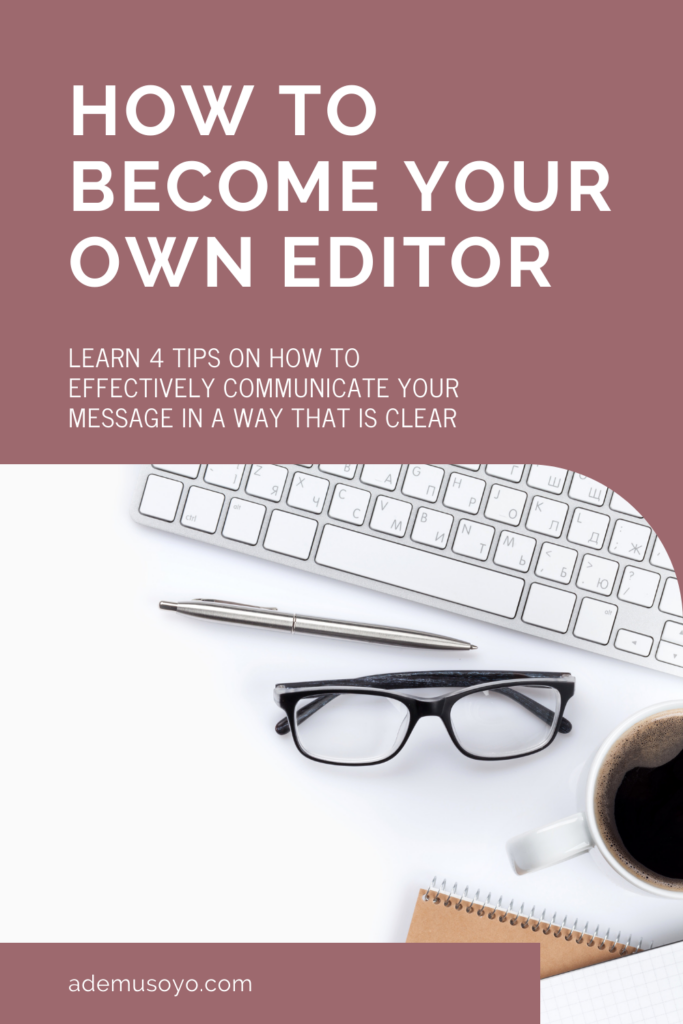
A few tools for editing content and ensuring that your words are properly expressing your message:
- Grammarly: this plugin offers grammar corrections, thesaurus suggestions, and readability reviews of your writing.
- Overwrite: This software assists writers by recommending language to create clear, concise, grammatically correct messaging.
- Linguix: an internet extension that provides a writing assistant that makes word, text, and structure recommendations to ensure clear sentencing.
- Hemingway Editor: an app designed to translate robust, lengthy text into concise, error-free messages.
- Ginger Software: a Chrome extension and AI-powered writing assistant that provides users with gentle reminders such as synonym suggestions, text corrections, and grammar edits.
The key to communication is making sure that your message is digestible by your audiences. Whether you work with a team or as an individual it is important to make that final review. If you have other editing methods or tools you use, please be sure to share!
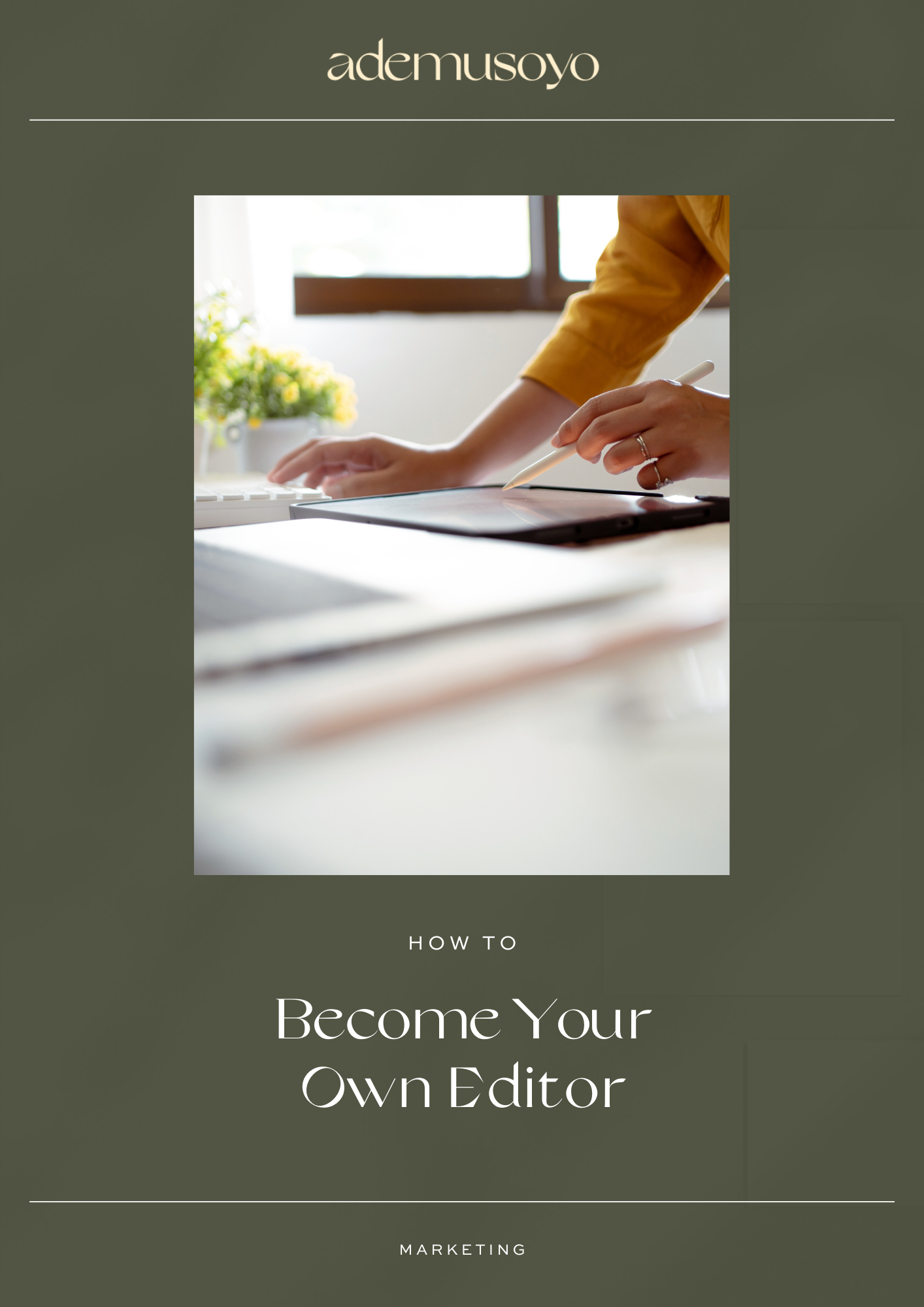


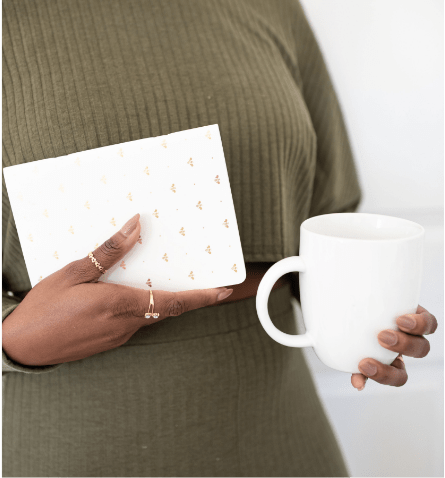
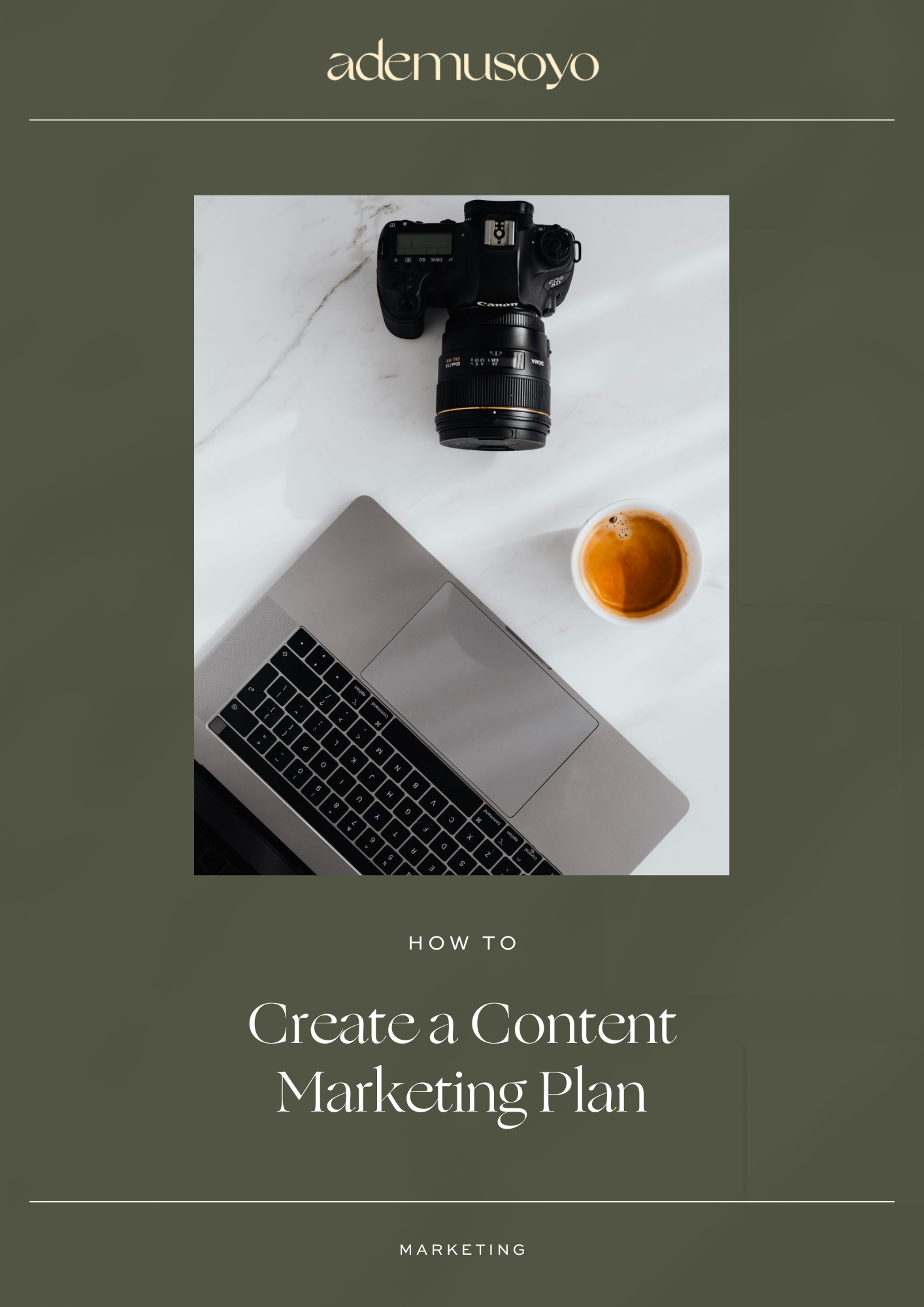
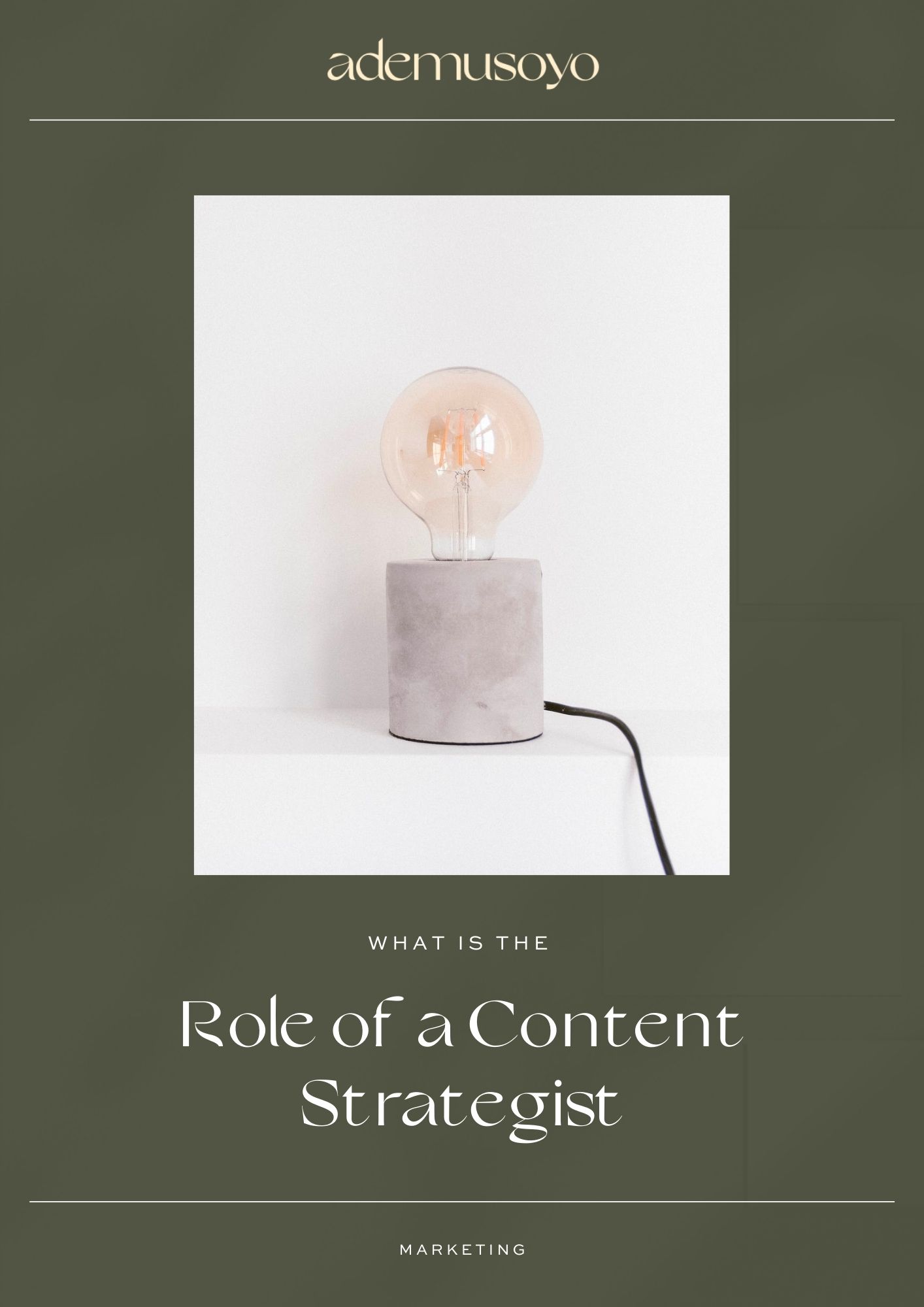
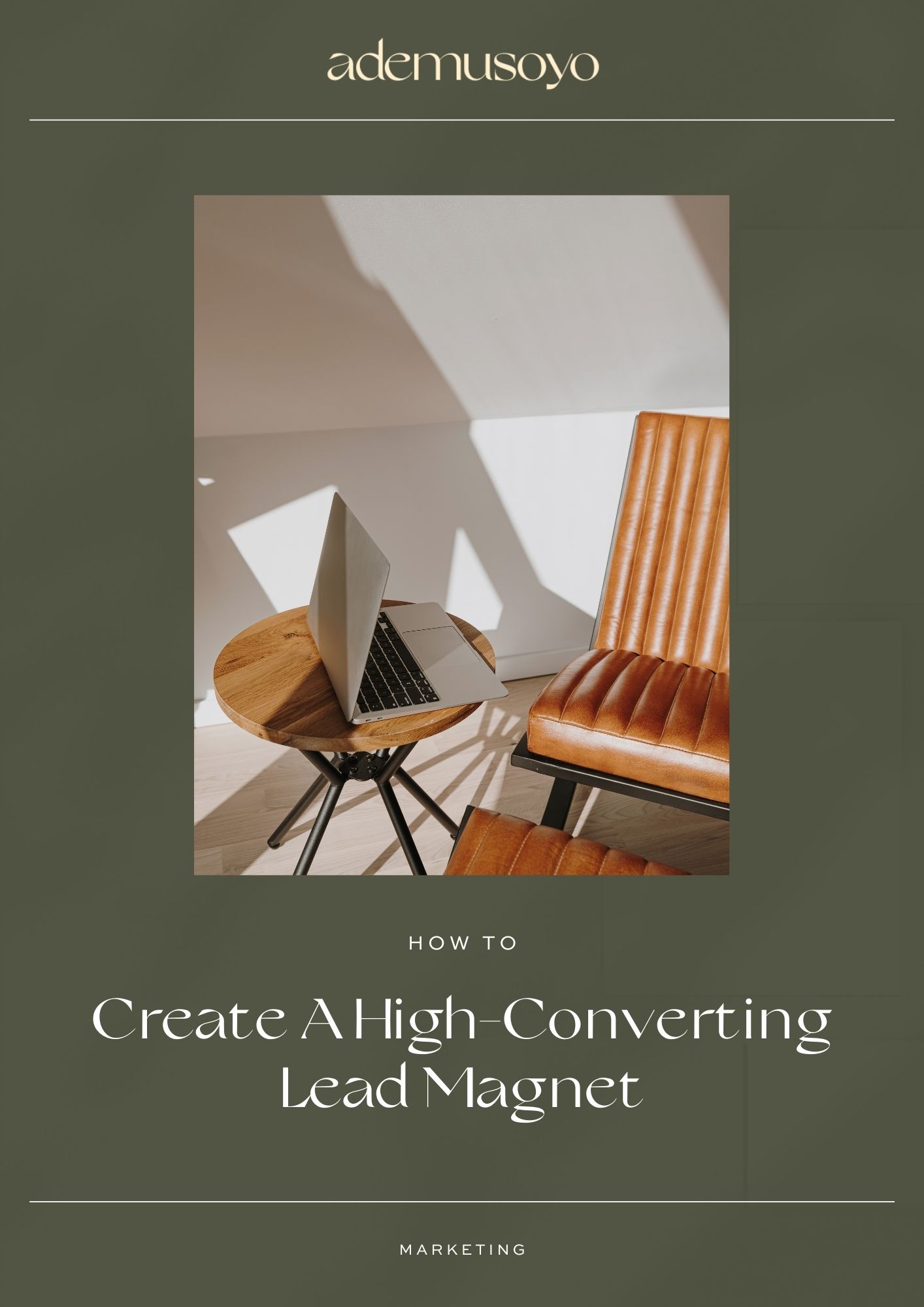

0 Comments